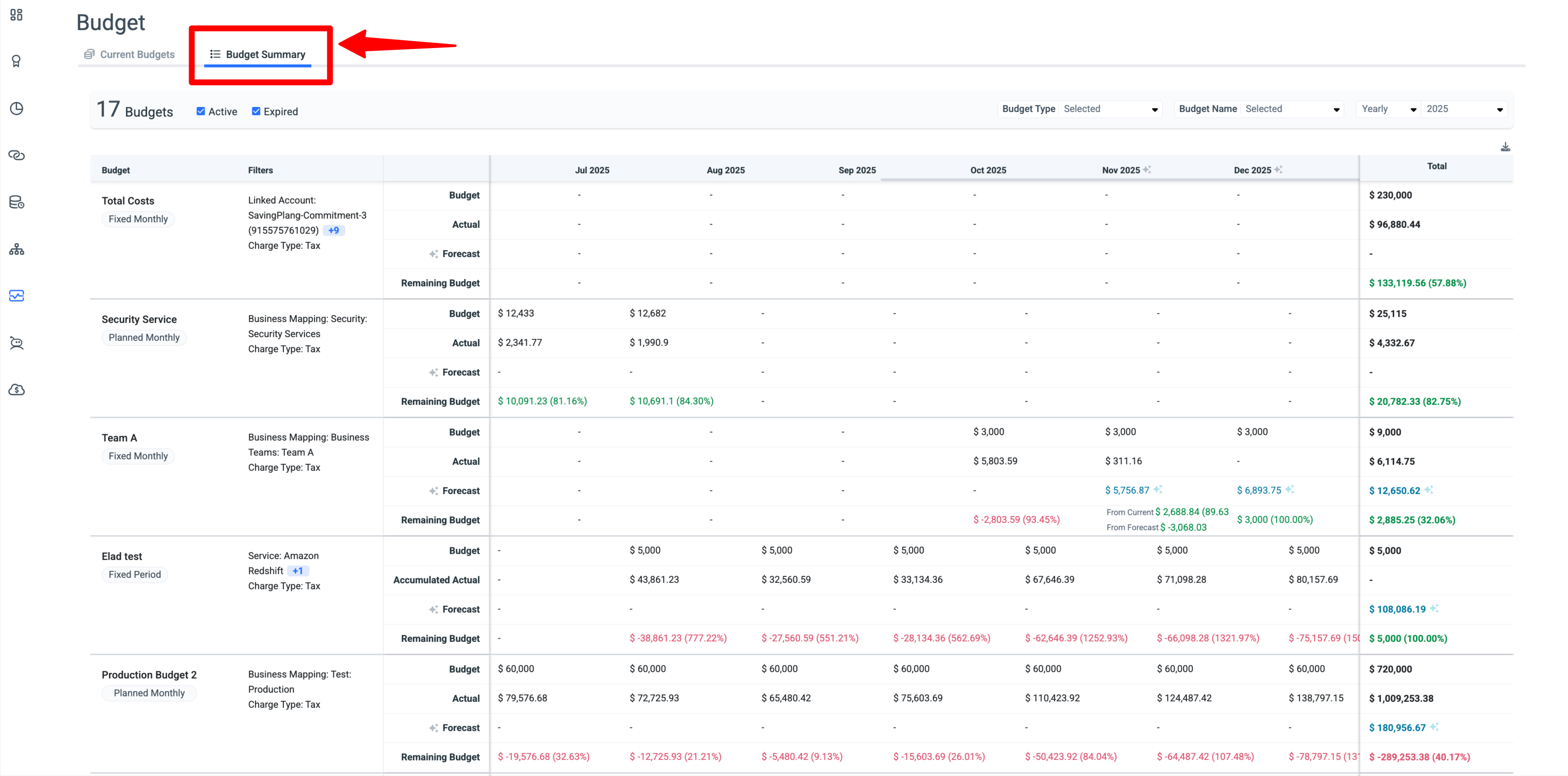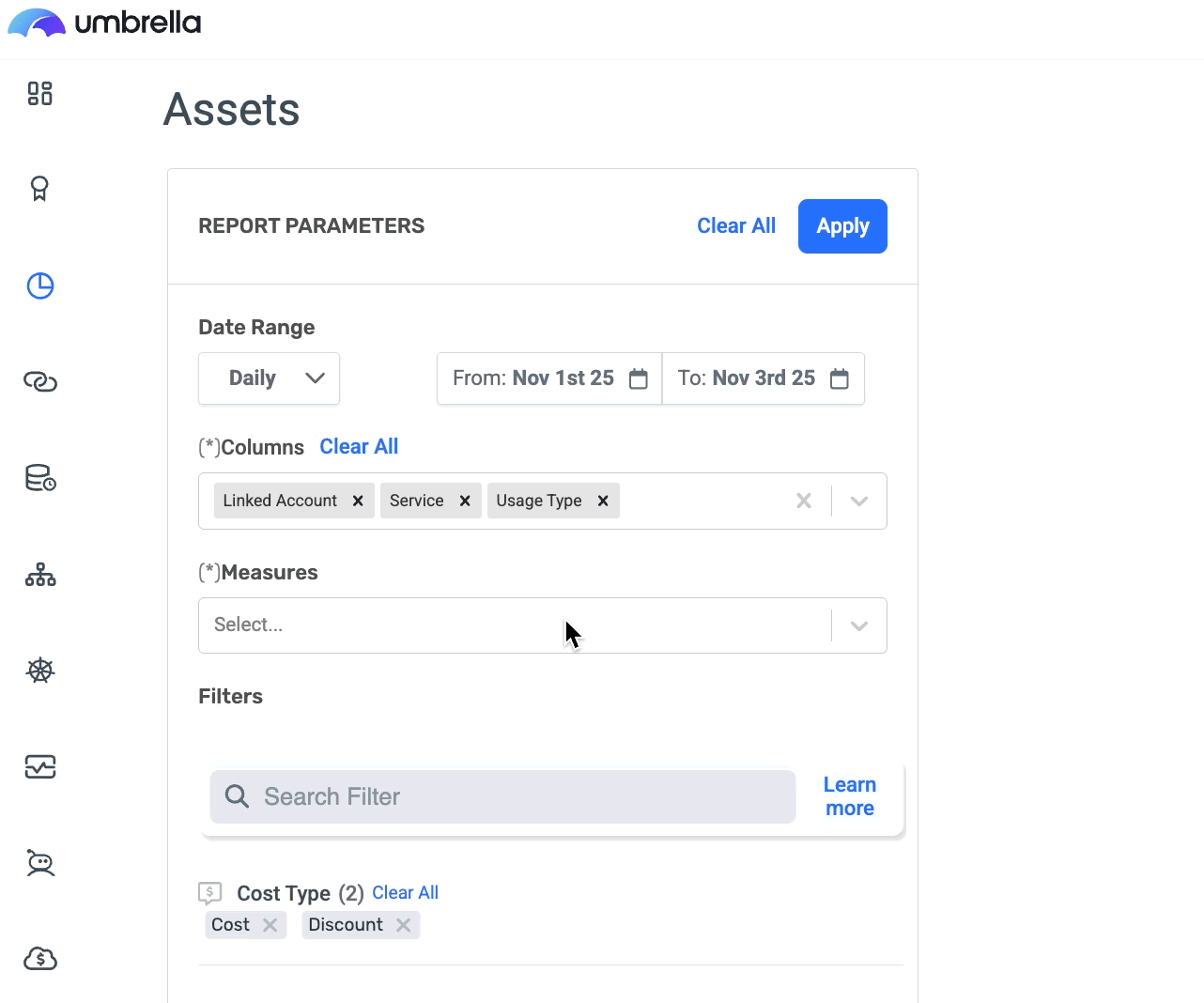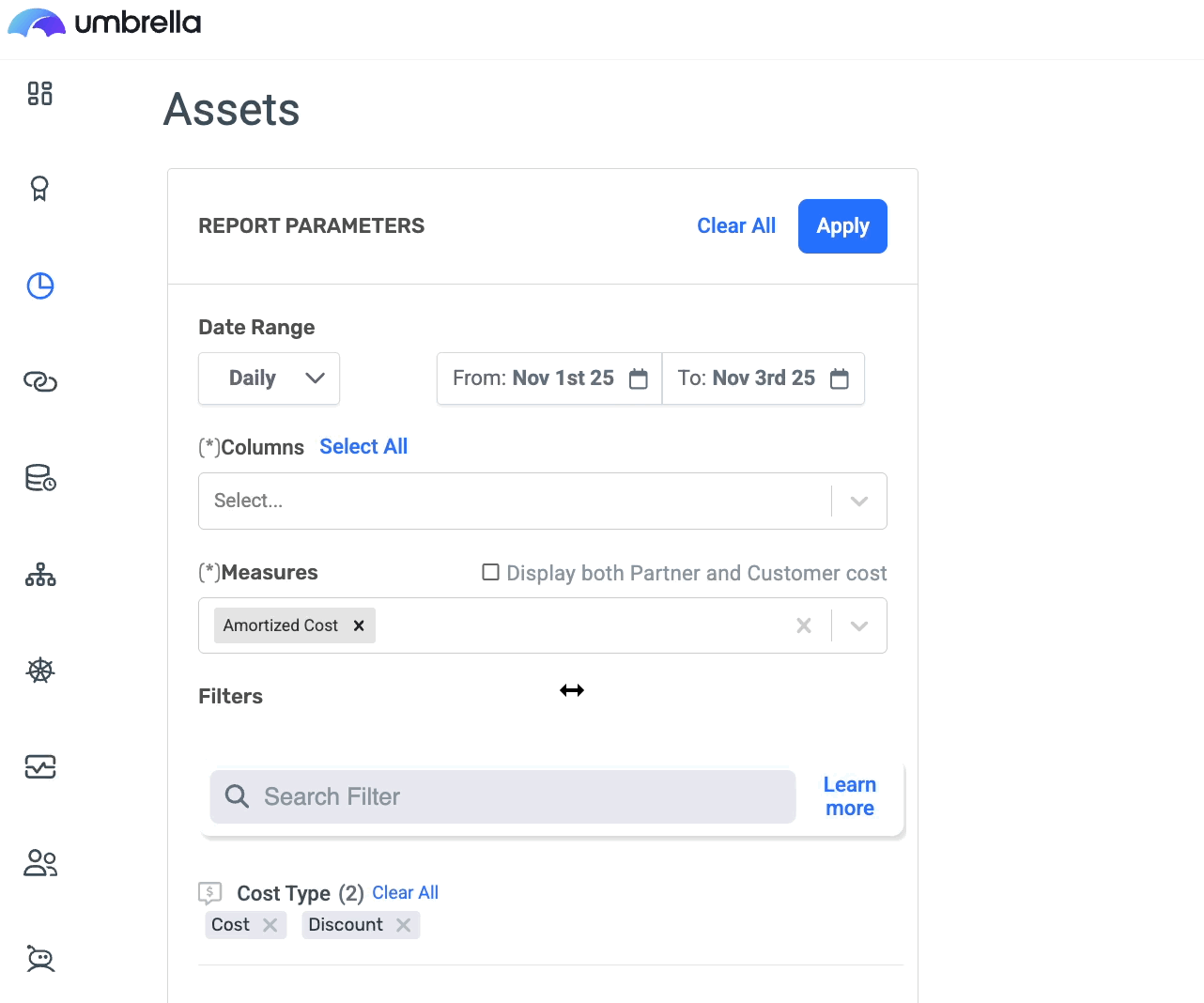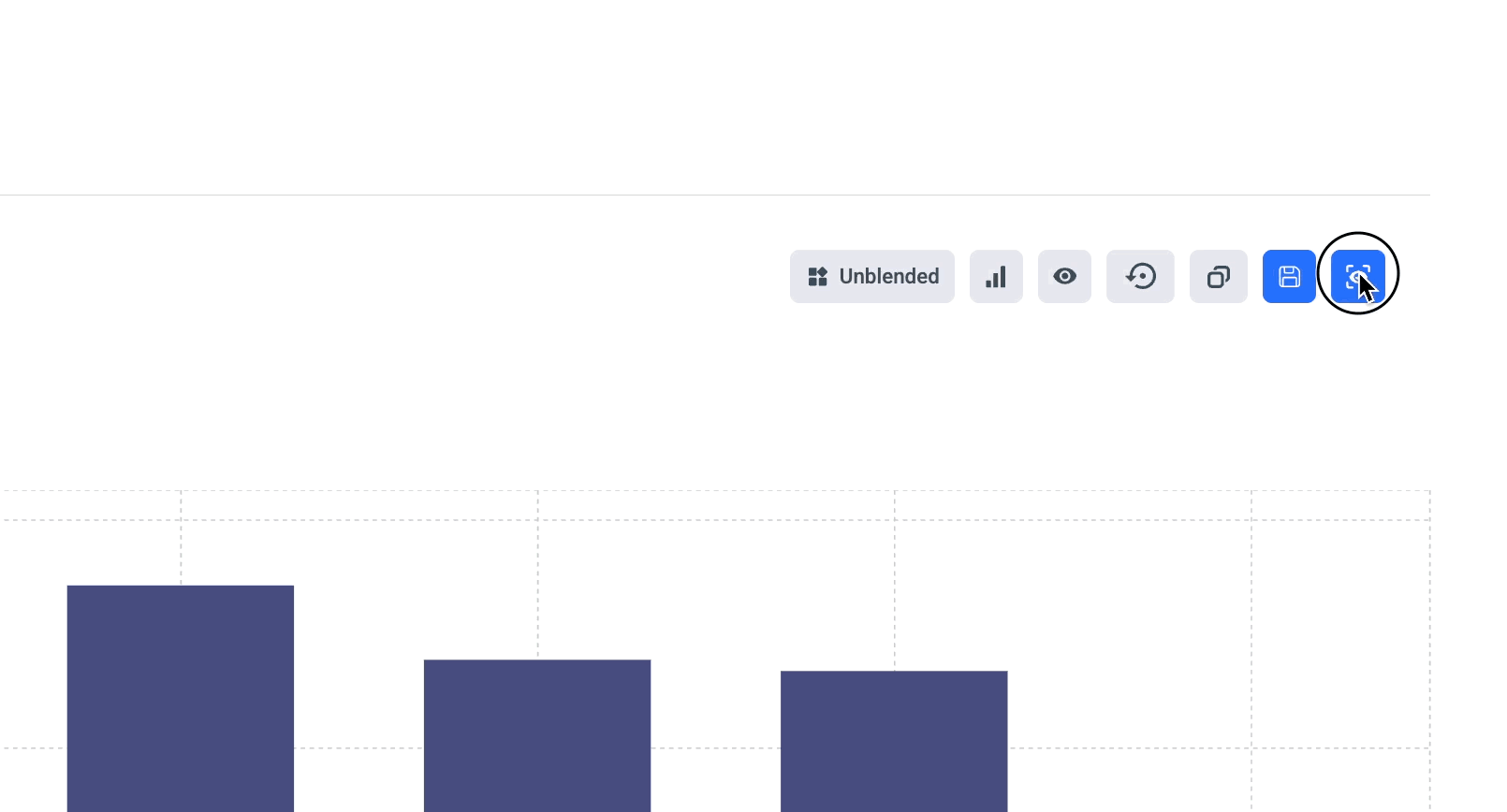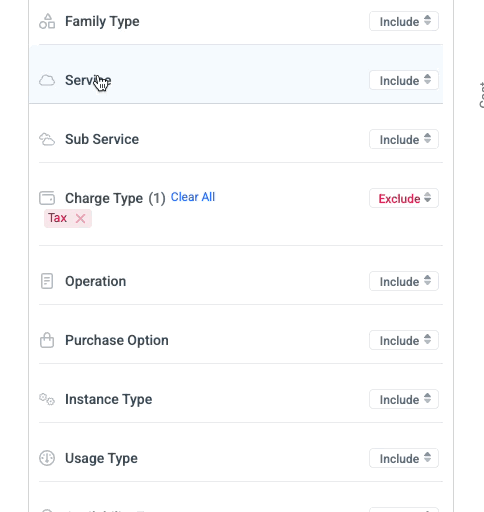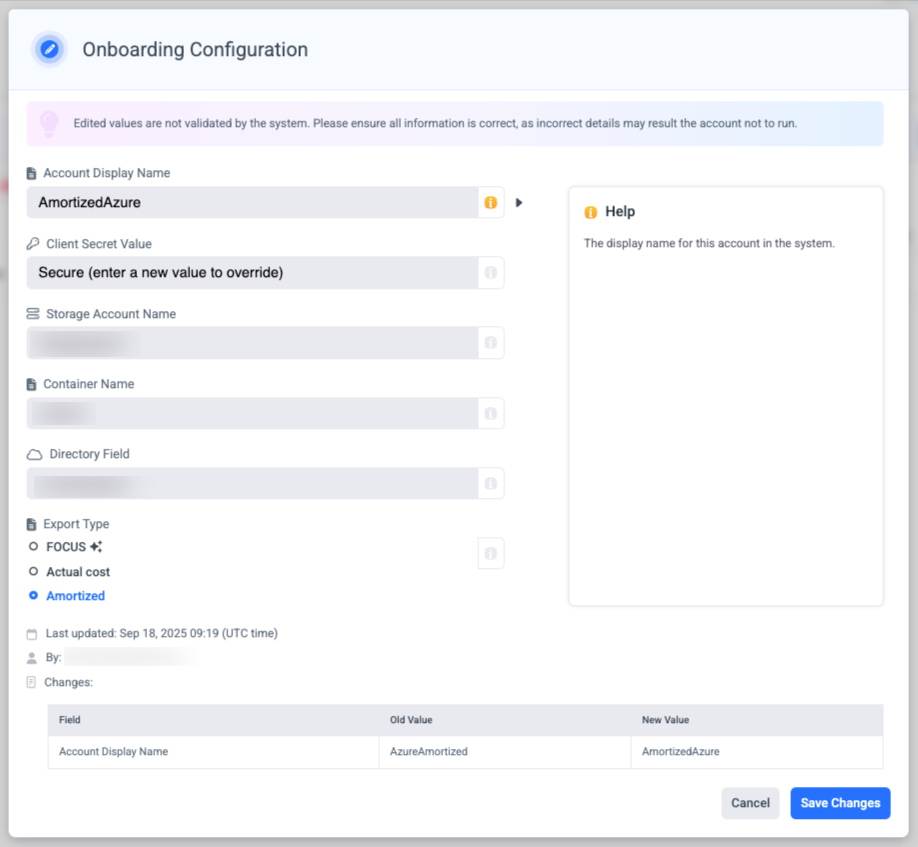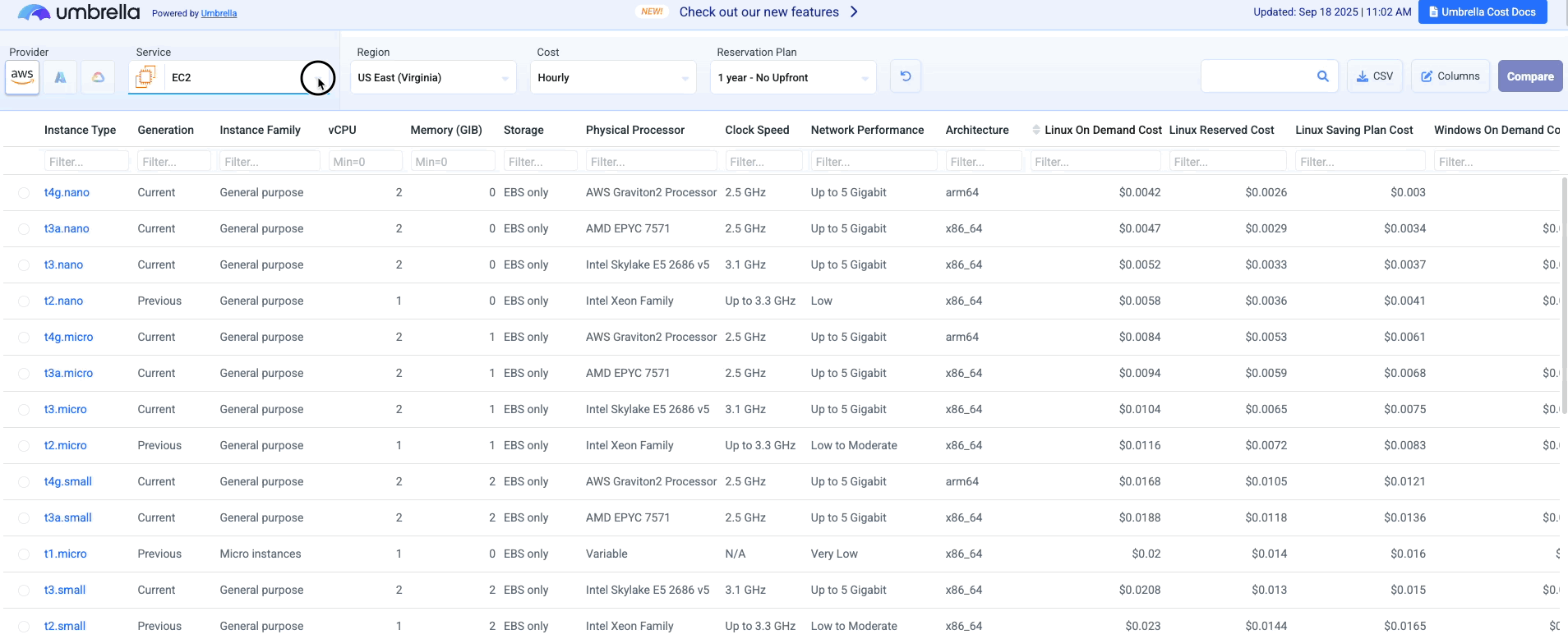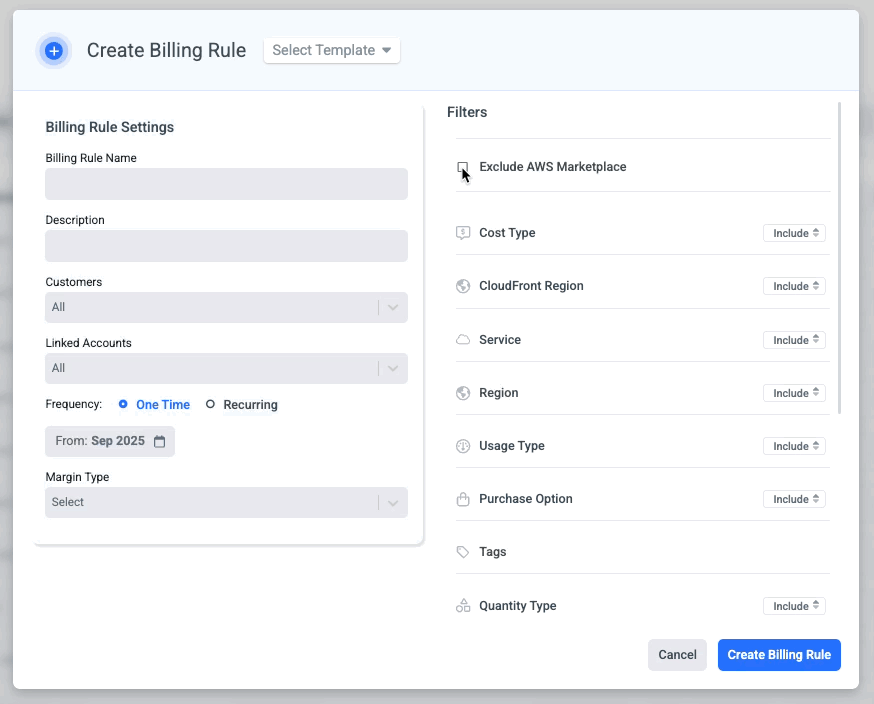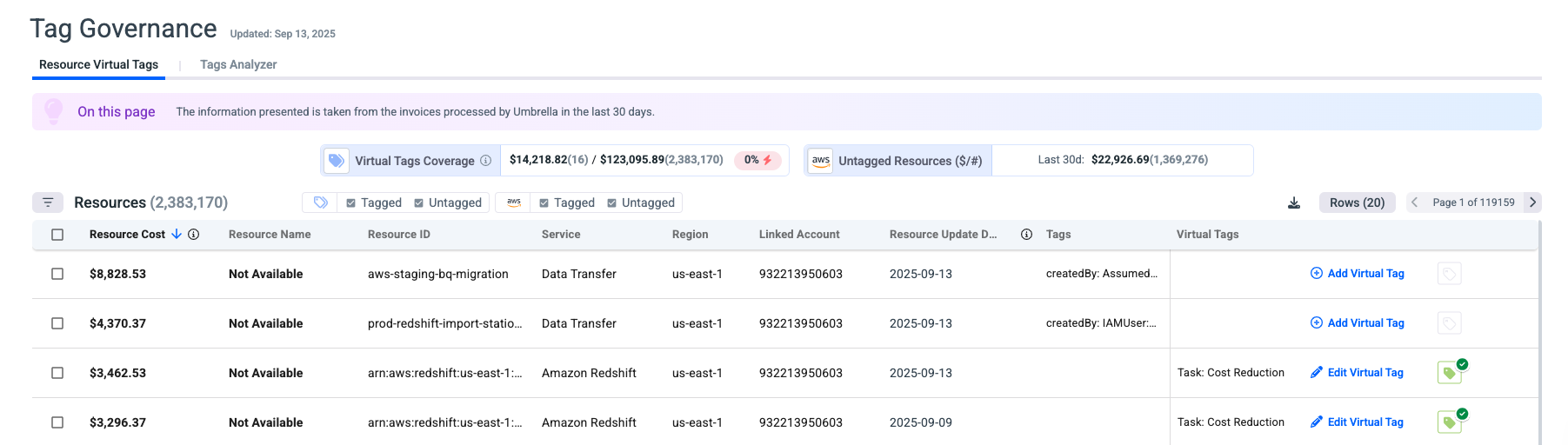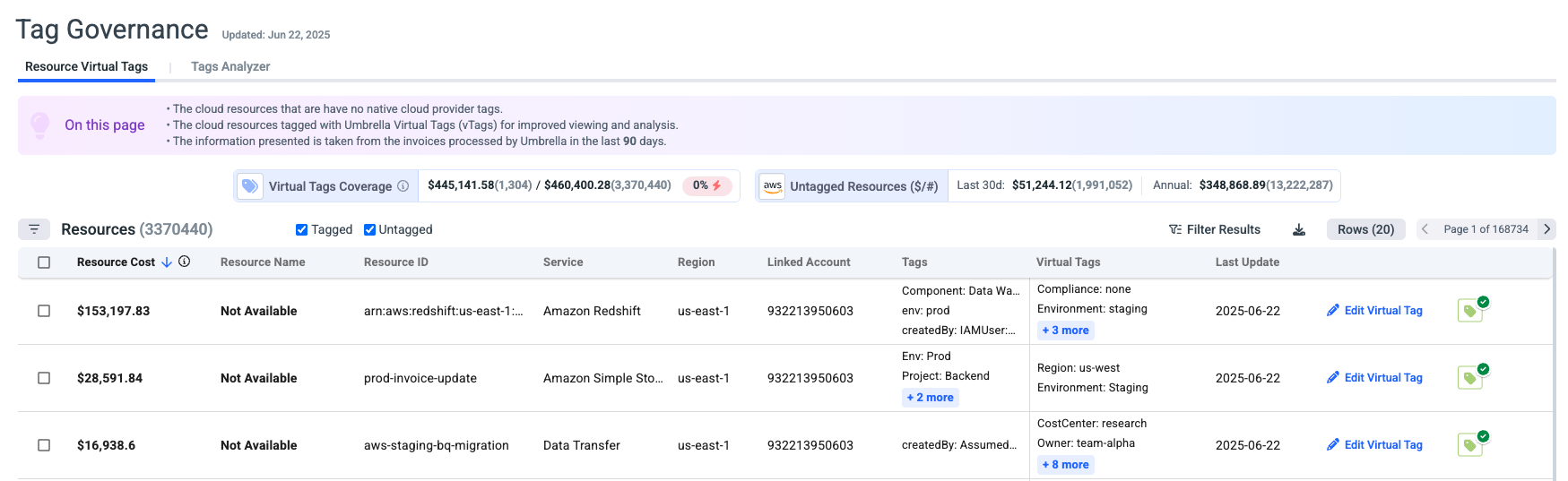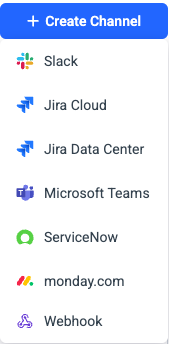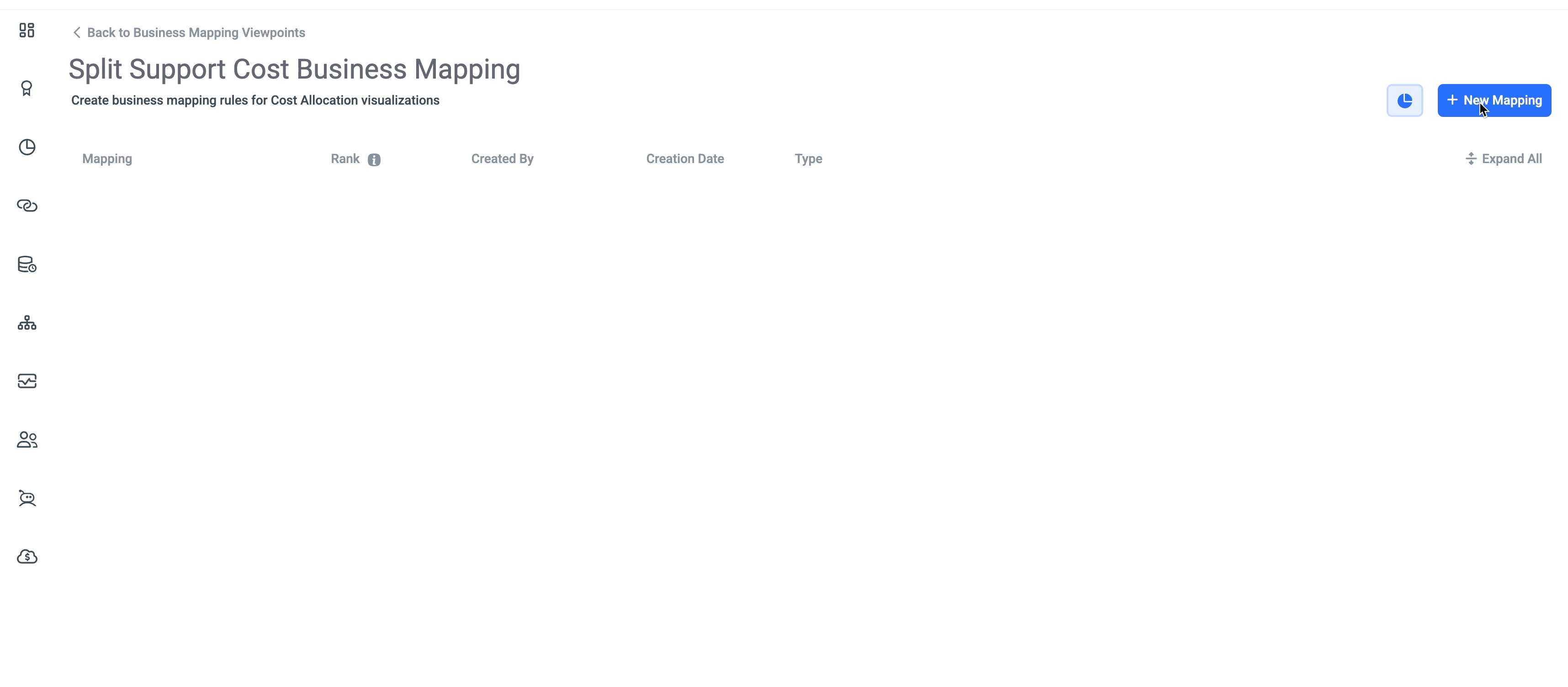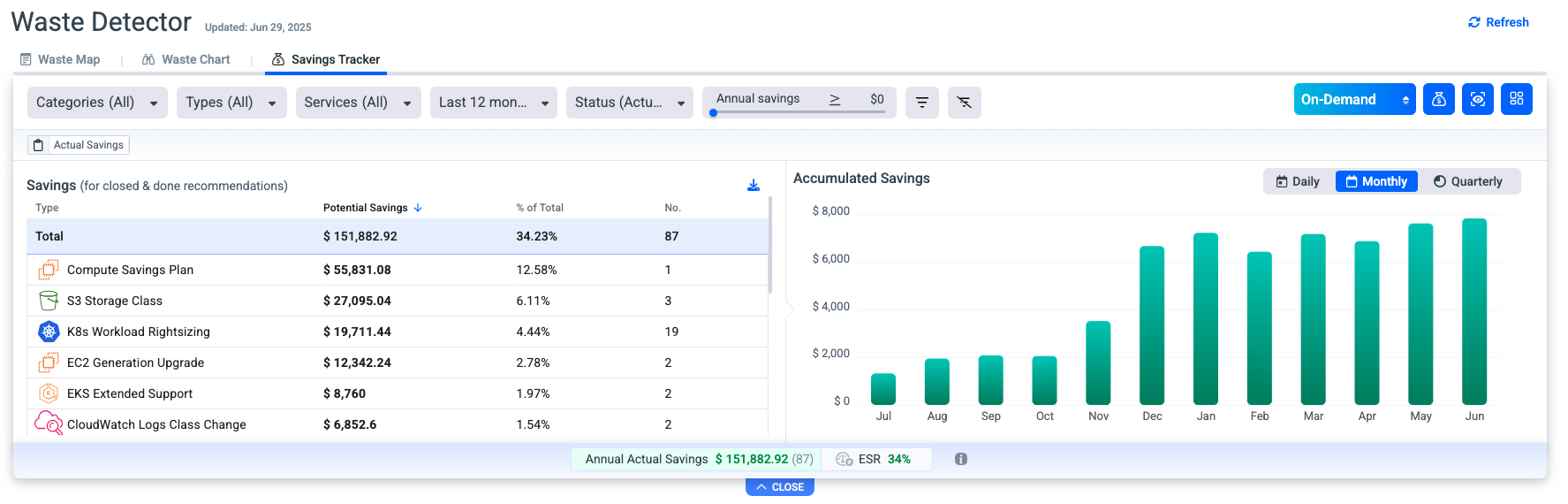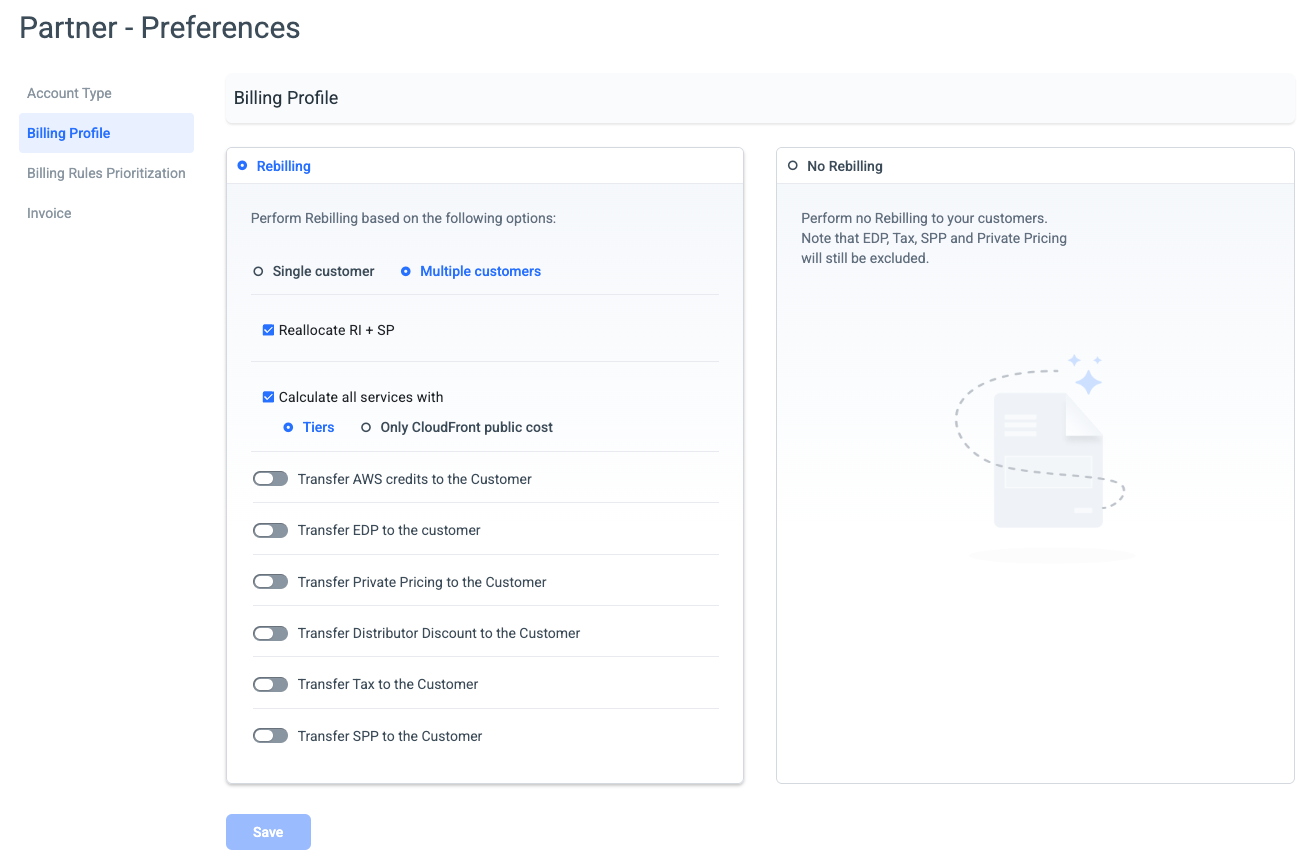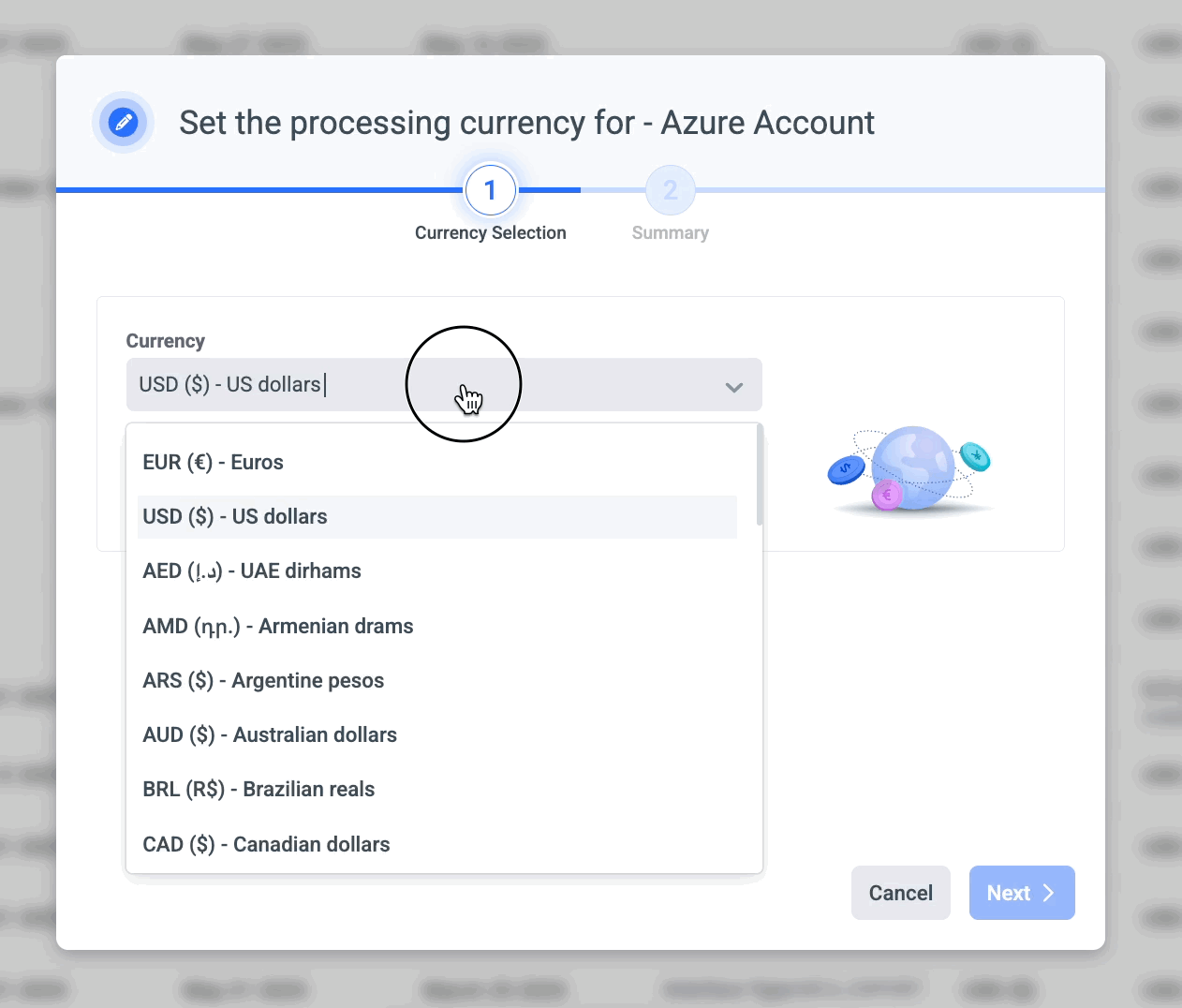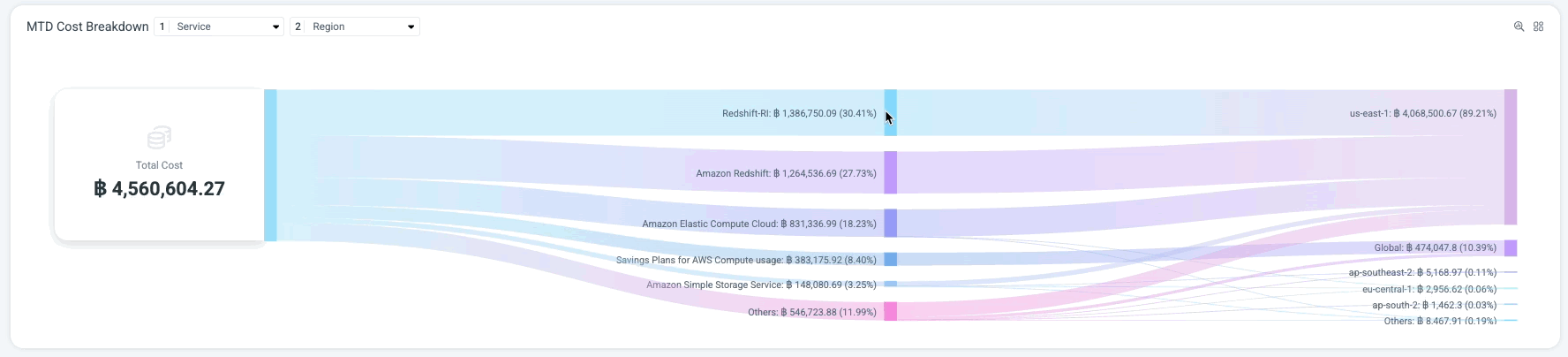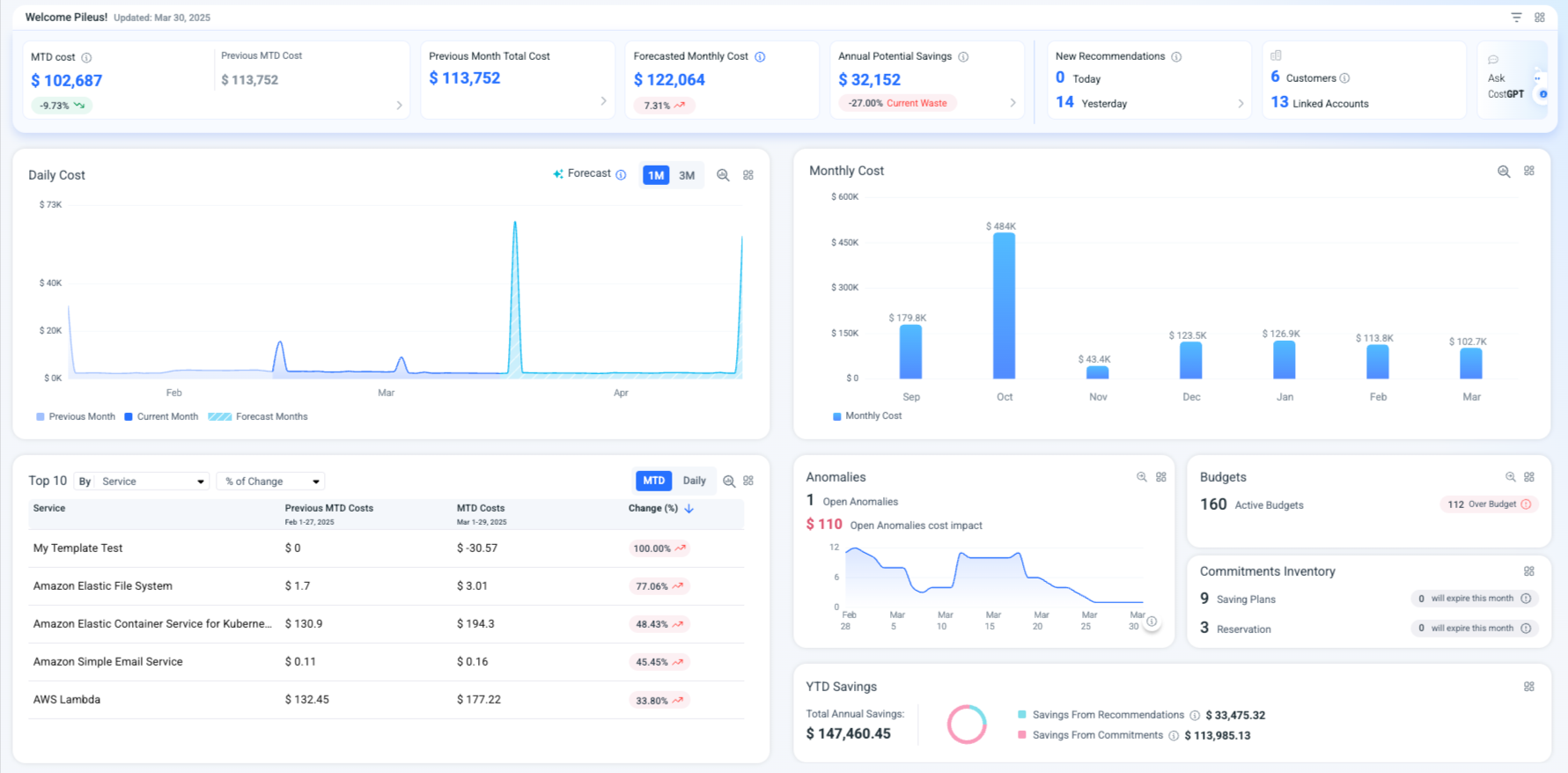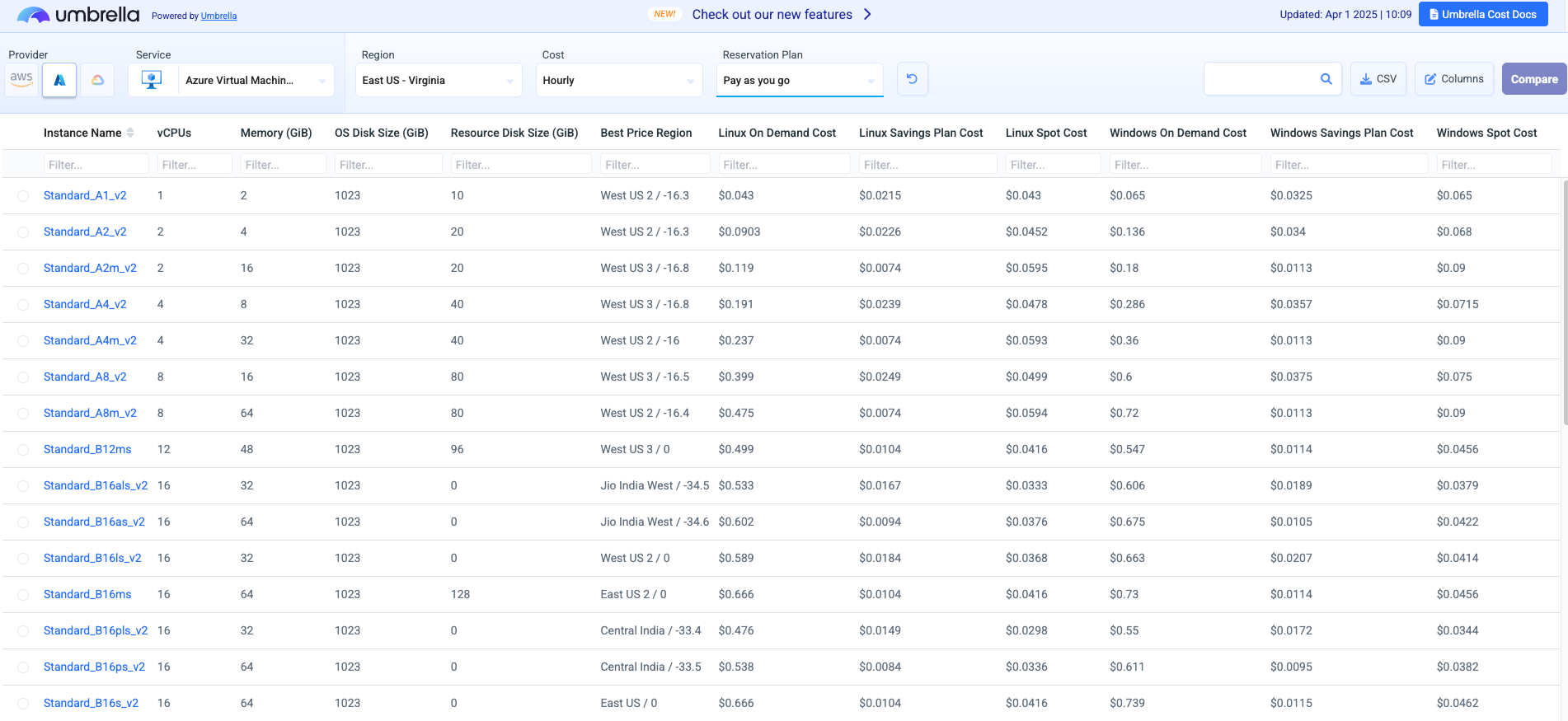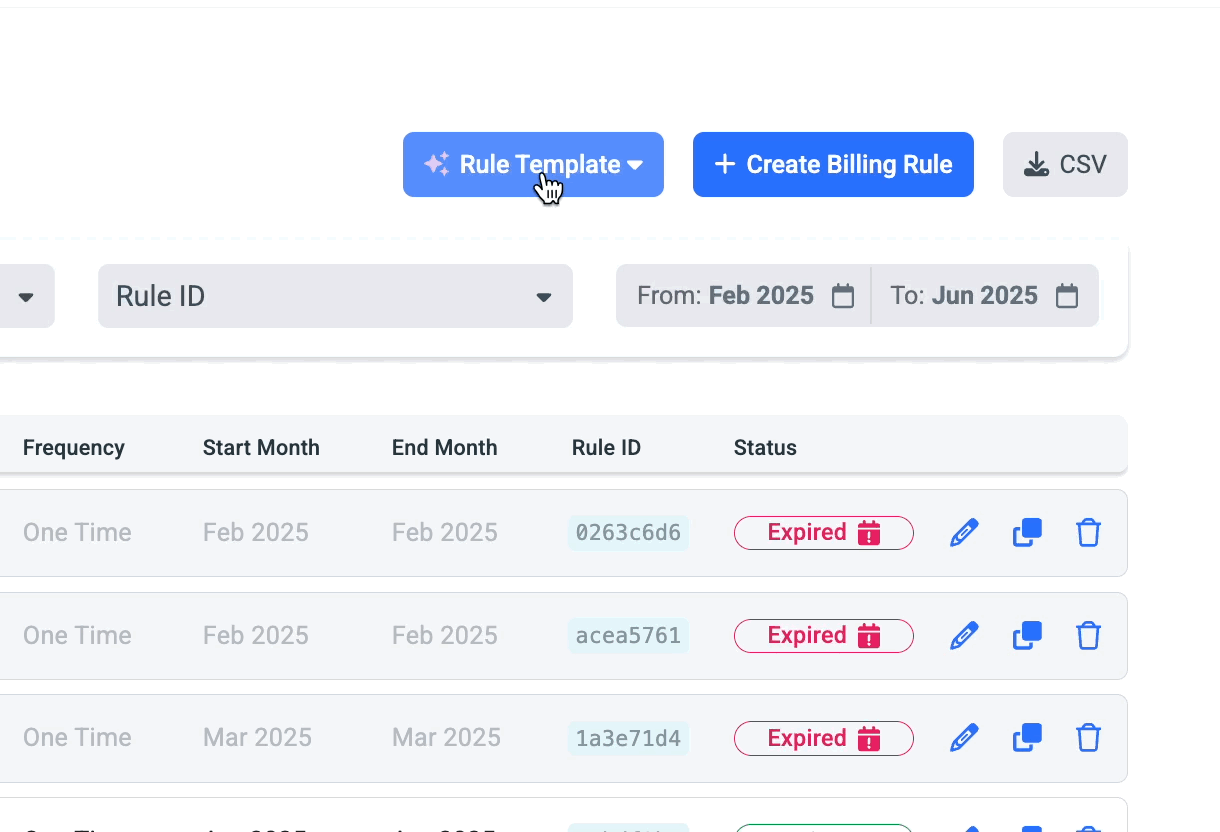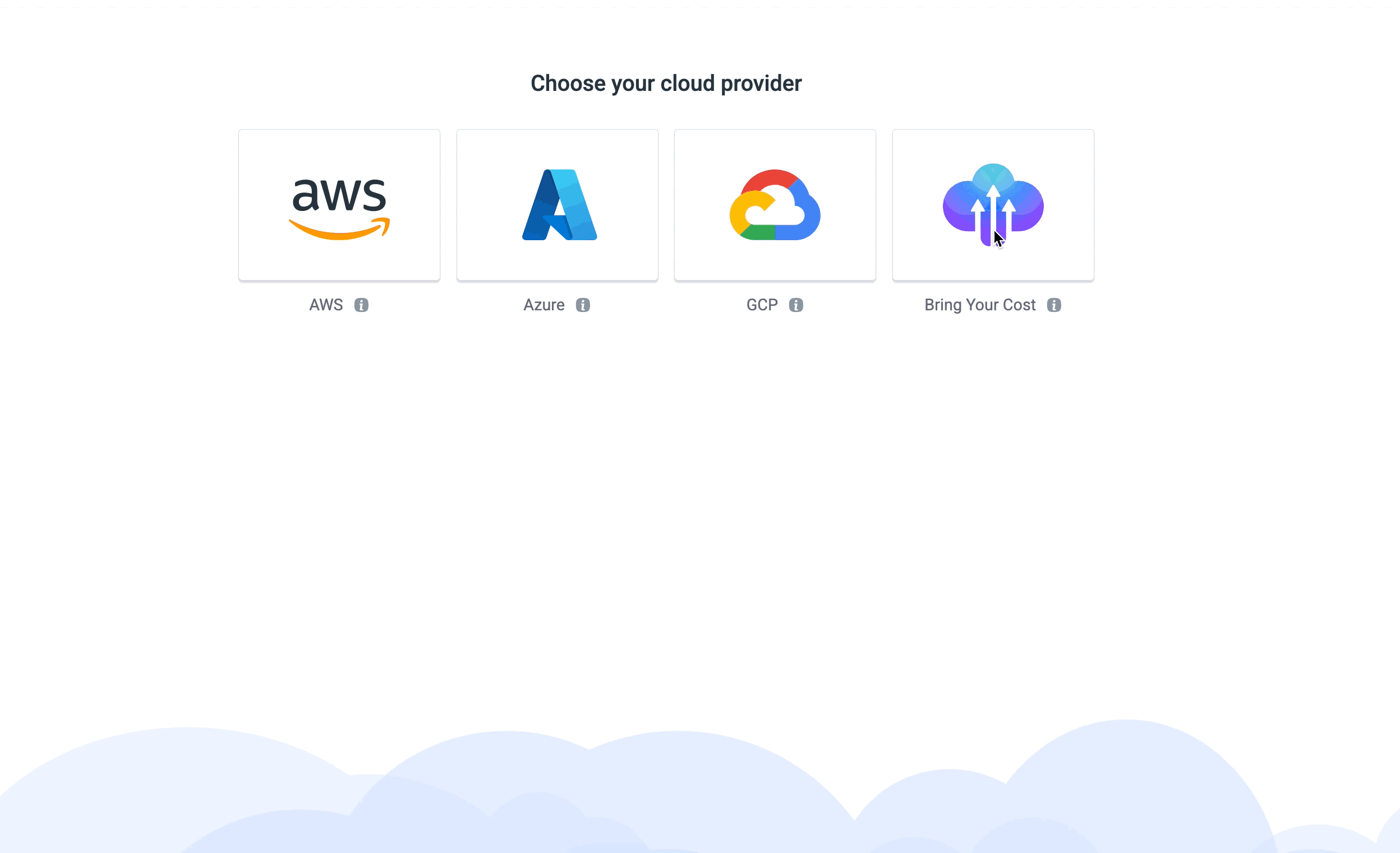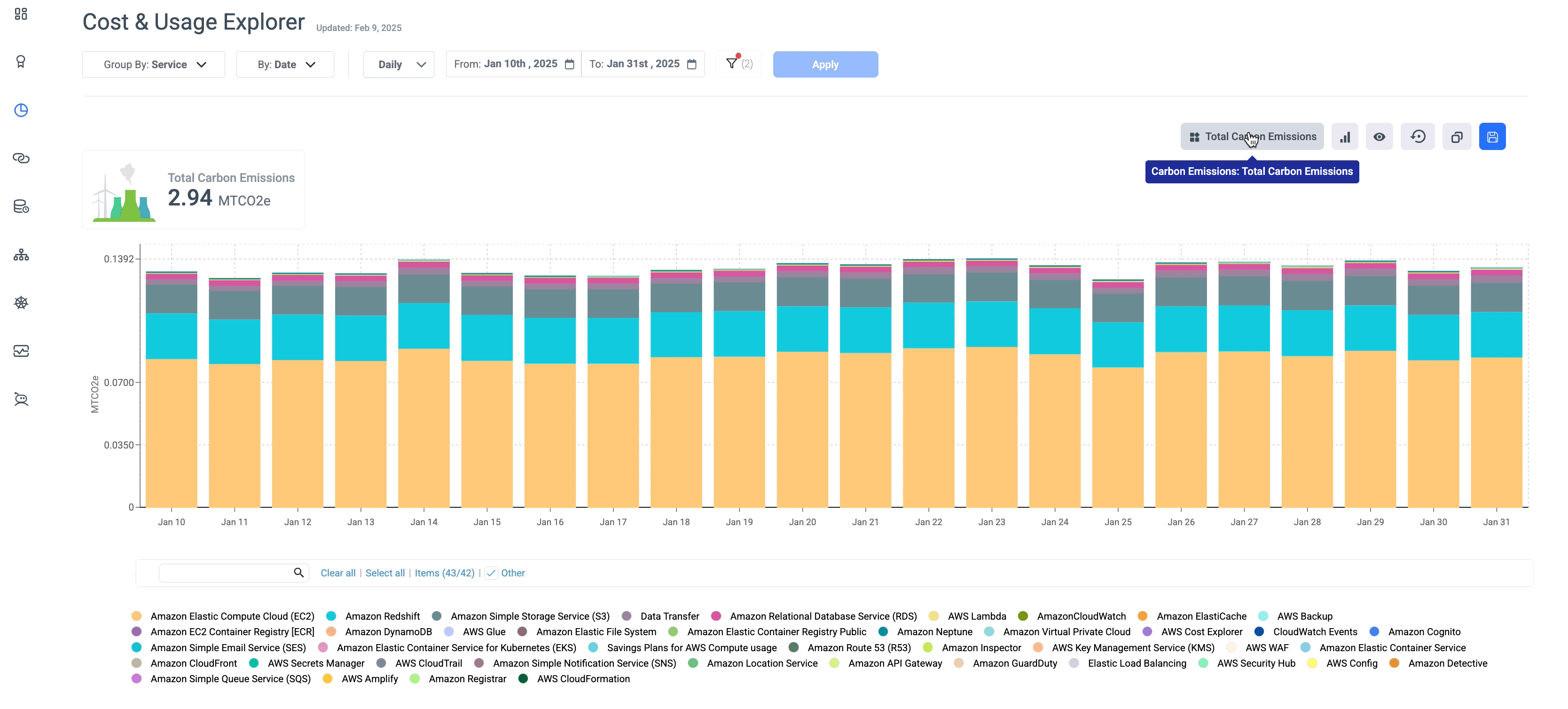New Service Anomaly (Beta)
Stay informed with automatic alerts for new services incurring costs for the first time in the past three months - helping you quickly spot unexpected spending or new usage patterns.
Note: This feature is currently available to selected customers in beta and will be rolled out to all users soon.
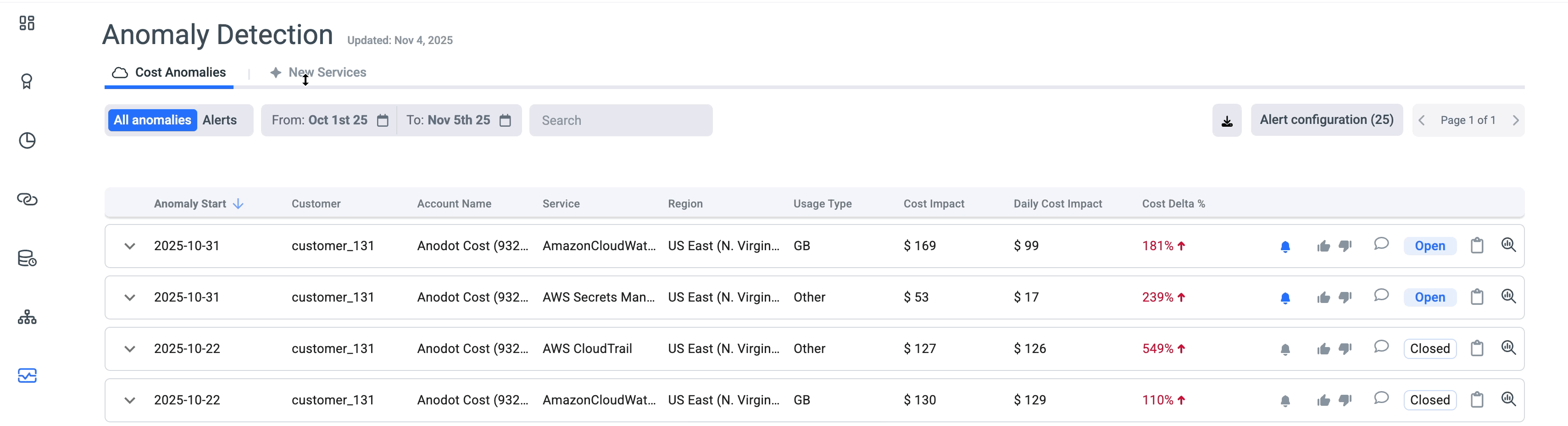
Waste Detector Jira integration (Beta)
Link Jira tickets directly to recommendations in the Waste Detector. Add ticket details like summary, description, and priority to track progress seamlessly within your workflow.
Note: This feature is currently available to selected customers in beta and will be rolled out to all users soon.
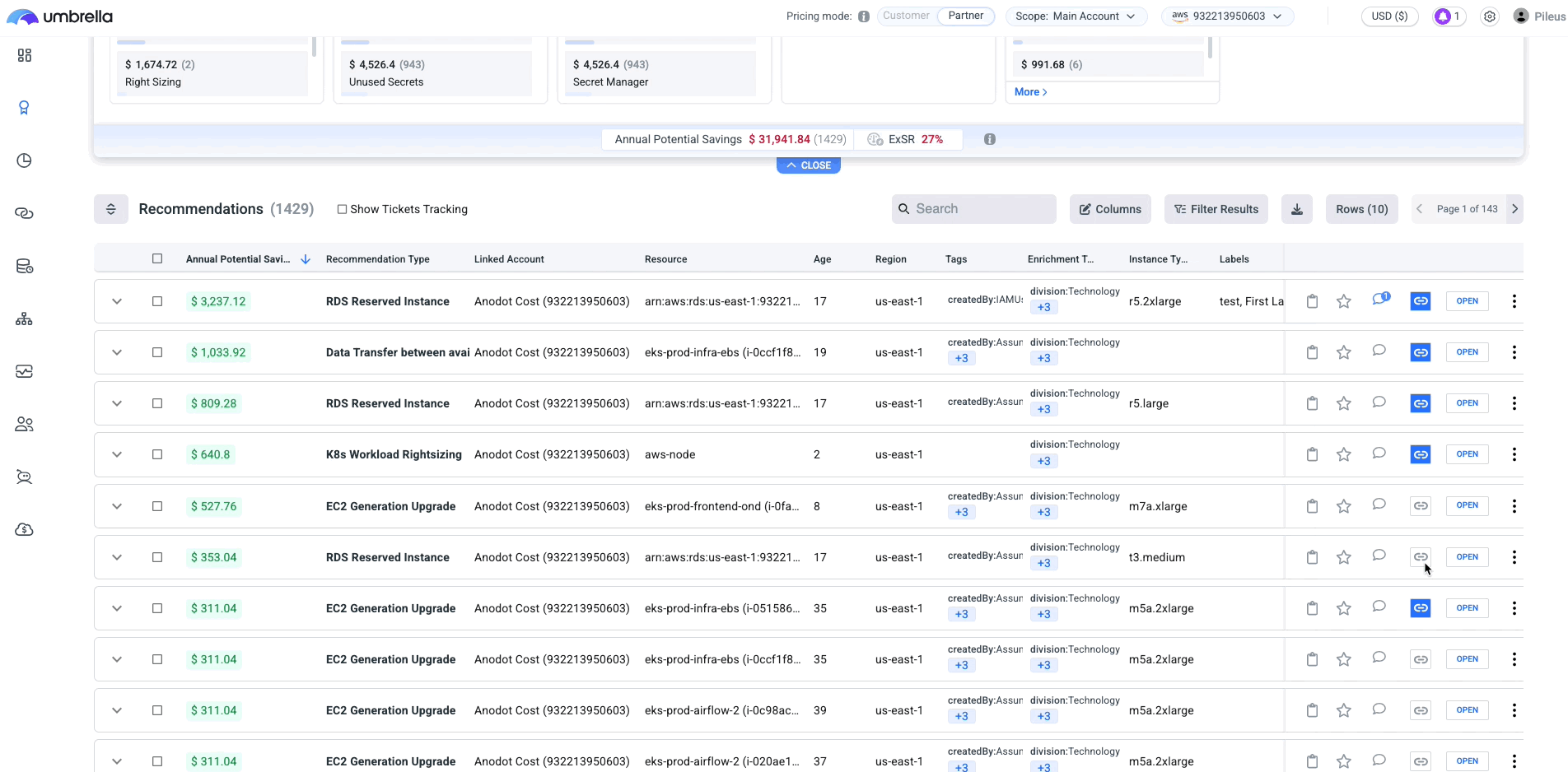
Budget Summary
The new Budget Summary provides a simple, month-by-month table of all your budgets. View your allocated budgets, actual costs, and remaining balances in one place to easily track spend, spot variances, and stay aligned with your financial goals.