Tag Governance-Virtual Tags
In cloud environments, proper tagging of resources is essential for tracking costs, managing budgets, and ensuring accountability across teams and projects. Our Virtual Tags feature helps you overcome common tagging challenges by providing a centralized way to view, manage, and apply tags when cloud-native tags are missing.
- This capability is available for AWS, Azure, GCP
- Only Admin users with Account Editor permissions can manage and apply Virtual Tags.
- Budget: If a budget relies on Virtual Tags, and new resources have been tagged with values that match those Virtual Tags, the budget will be automatically updated to include those resources during the next invoice processing cycle.
View Resources Tagging
In the virtual tags page, you can locate all your cloud resources available in the last 30 days. This filtering will allow you to assign Umbrella's virtual tags to these resources and help you filter and group them using these tags.
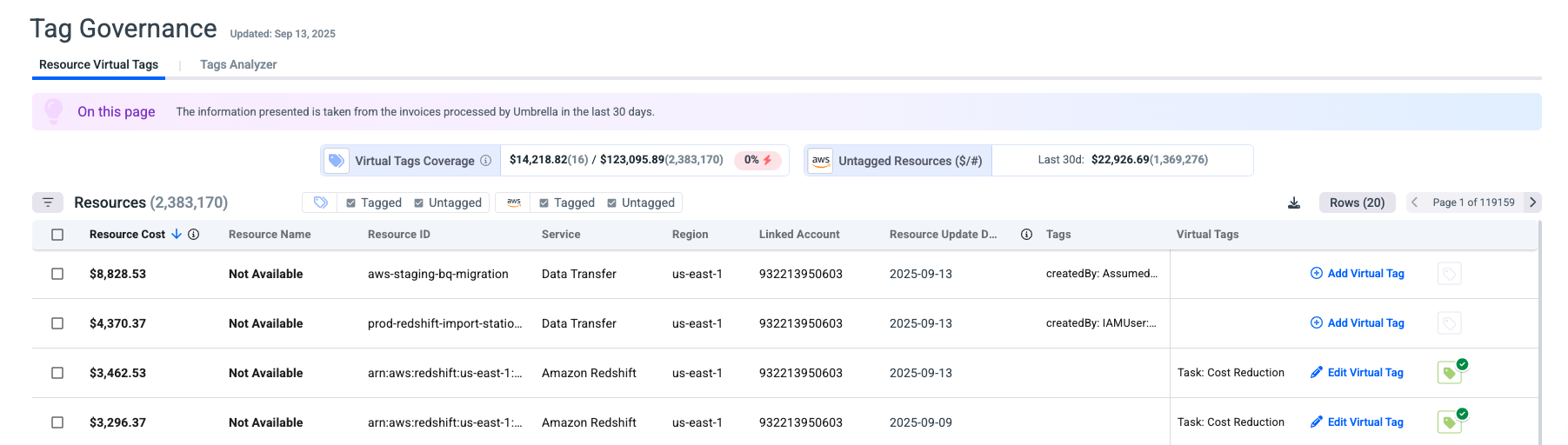
Apply Tags In-Platform
You control the addition of virtual tags to resources, without any DevOps or R&D work on your environment. You can apply multiple tags, on each resource, each tag with its own value.
Each resource can be associated with only one Virtual Tag value per tag key. If multiple values exist under the same key, only one will be mapped to the vTag.
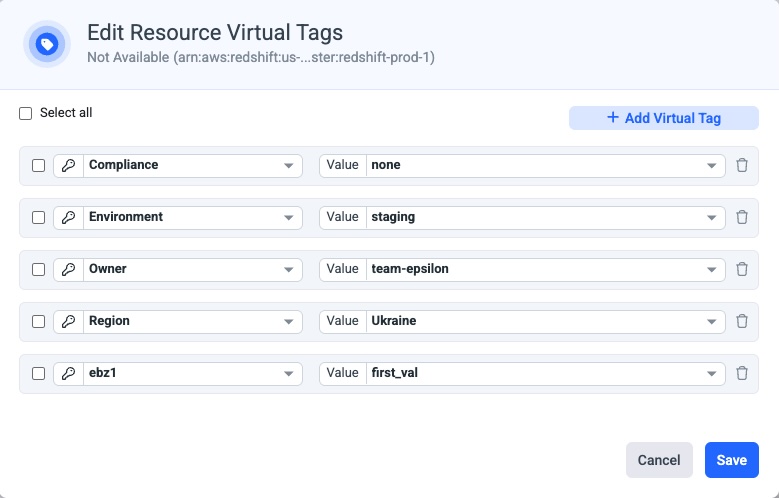
Add, update and remove virtual tags
Remove Virtual Tags
Same way as adding virtual tags, you also control the removal of virtual tags from resources, without any DevOps or R&D work on your environment.
Bulk Actions
This interface allows you to manage virtual tags for multiple selected resources at once:
- Items Selected: Indicates the number of selected resources (e.g., 2 resources).
- Total Cost: Shows the combined cost of the selected items (e.g., $83,495.07).
- Tagged Resources (0/2): Displays how many of the selected resources currently have virtual tags applied.
- Available Actions:
- ➕ Add Virtual Tag: Opens a dialog to apply one or more virtual tags to all selected resources in bulk.
- 🗑️ Remove Virtual Tag: Removes all virtual tags from the selected resources in a single action.

Bulk selection
Download into CSV
To successfully download files from the platform, your browser must allow pop-ups and redirects from the application’s domain.
If you're using Chrome and a file download is blocked, follow these steps:
- When prompted with a "Pop-ups blocked" message, click the icon in the address bar.
- Select "Always allow pop-ups and redirects from http://umbrellacost.io".
- Click Done to apply the change.
- Retry the file download.
This setting ensures that future downloads are not blocked by your browser’s pop-up blocker.
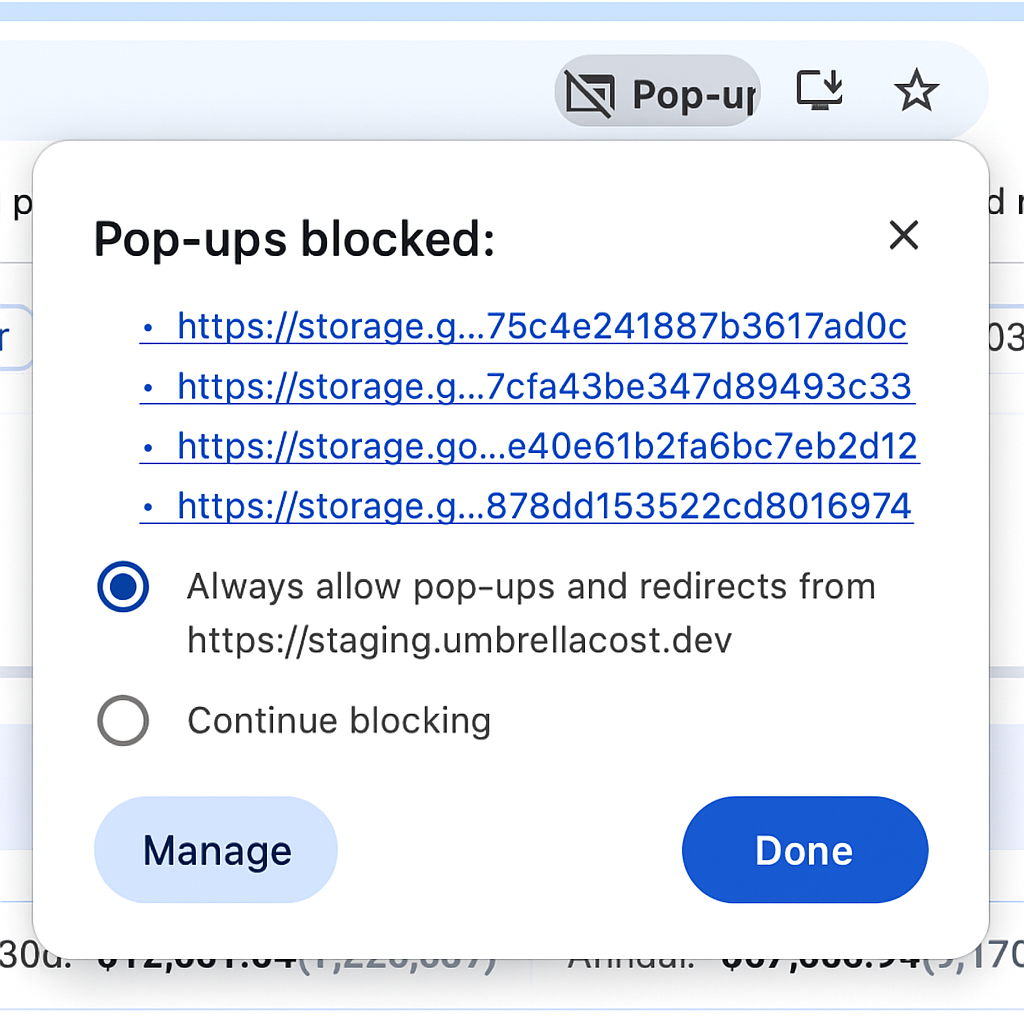
Use Tags Across the Platform
You can use the virtual tags in Umbrella's Cost & Usage Explorer, Asset, Waste Detector and the budget monitoring.
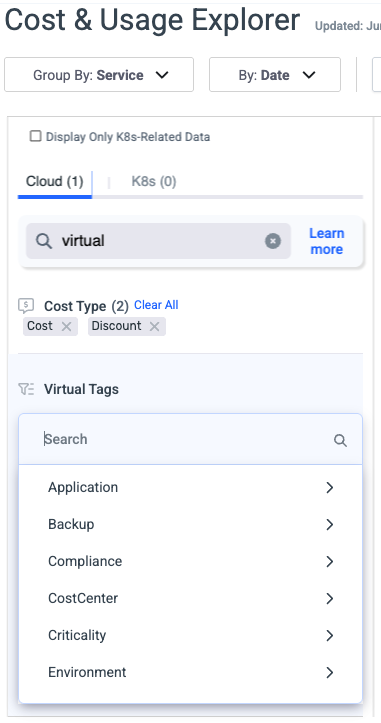
Virtual Tags in the CUE filter list
Virtual Tags APIs
Overview
The Virtual Tags Import API allows you to:
- Upload large CSV files (up to 5GB) with virtual tag assignments.
- Choose between adding new tags or replacing all existing tags.
- Monitor import progress through multiple processing phases.
- Handle compressed files for faster uploads.
- API referance: https://docs.umbrellacost.io/reference/virtual-tags
Import Modes
| Mode | Behavior | Use Case |
|---|---|---|
| addOnly (default) | Adds new tags without removing existing ones | Incrementally adding tags to resources |
| replace | Removes all existing virtual tags before importing | Complete refresh of all virtual tags |
Supported File Formats
| Format | Extension | Description |
|---|---|---|
| CSV | .csv | Standard comma-separated values file |
| Compressed CSV | .csv.gz | Gzip-compressed CSV for faster uploads of large files |
CSV File Structure
- The import CSV format is identical to the export format from the Virtual Tags page. Use the Download CSV button to export your current resources, modify the Virtual Tags column as needed, and re-import the file.
- Virtual Tag separator is ';'.
- The CSV file must contain exactly 8 columns in the following order:
| Column | Name | Required | Max Length | Description |
|---|---|---|---|---|
| 1 | Resource Cost | No | - | Cost value (informational only) |
| 2 | Resource Name | No | - | Friendly name of the resource |
| 3 | Resource ID | Yes | 255 chars | Unique identifier for the resource |
| 4 | Service | No | - | Cloud service type (e.g., EC2, S3) |
| 5 | Region | No | - | Cloud region |
| 6 | Linked Account | Yes | 64 chars | Cloud account identifier |
| 7 | Virtual Tags | No | - | Virtual tags to apply |
| 8 | Tags | No | - | Existing resource tags (informational) |
Example CSV
Resource Cost,Resource Name,Resource ID,Service,Region,Linked Account,Virtual Tags,Tags
125.50,web-server-1,i-0abc123def456,EC2,us-east-1,123456789012,Environment:Production;Team:Platform,Name:web-server-1
45.00,db-primary,i-0xyz789ghi012,RDS,us-west-2,123456789012,Environment:Production;Team:Data,Name:db-primary
0,storage-bucket,my-data-bucket,S3,us-east-1,123456789012,CostCenter:Engineering,Tip
Use the Download CSV button on the Virtual Tags page to export your current resources. Edit the exported file and re-import it with your changes.
Rate Limits
| Limit | Value |
|---|---|
| Imports per hour | 2 per account |
| Maximum file size | 5GB |
| Presigned URL validity | 30 minutes |
Updated about 1 month ago
