Cost Centers
What are cost centers and how to use them.
Cost centers are divisions or departments within your organization. While they don't contribute to profits directly, cost centers play a role in supporting the overall operations and efficiency of the business. Their financial impact is assessed by how effectively they manage expenses and contribute to organizational goals through improved productivity, compliance, or employee satisfaction.
Example Diagram - LOB Cost Centers
flowchart TD A[Organization] --- B[LOB1] A[Organization] --- B1[LOB2] B --> C[Production] B --> D[R&D] B --> E[Data Science] D --> D1[Team 1] D --> D2[Team 2] D --> D3[Team 3] B1 --> C1[Production] B1 --> C2[R&D] B1 --> C3[Data Science]
Within the Umbrella Cost platform
- You can assign sub-accounts from all providers to a single Cost Center.
- You can monitor the expenses incurred by that cost center.
- A sub-account can be assigned to one Cost Center.
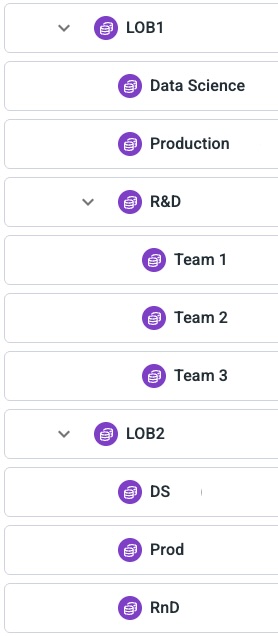
Cost Centers within Umbrella Cost
The assignment of accounts to Cost Centers, enables two major factors:
Data Access Management
You can assign Cost Centers (one or more) to a role. We will track any changes to these Cost Centers (Adding or removing or sub accounts) for you, keeping the data access to the relevant role up to date.
Data viewing
You can use the Cost Centers for data filtering and grouping in the Cost & Usage Explorer.
Giving you focused view of the expenses for that Cost Center.
Use the top bar Cost Center field to scope the data you wish to view.
Use the filter and groupby fields for additional filtering and grouping.
Cost Center best practices
- Define your organization's multi-level hierarchy.
- There is no limit to the number of levels. We recommend you keep it practical and easy to use.
- Assign the sub accounts to the smallest units
- This will help the CUE groupby capability to include all the sub accounts.
- When you have no more unassigned sub accounts, all your cost is allocated to Cost Centers.
Updated 9 months ago
