Billing Status For AWS
The Billing status section provides resellers with month-to-date billing visibility, including cost and margins breakdowns per customer. The actual billing is calculated by the Umbrella Cost re-billing process (Umbrella allocation algorithm).
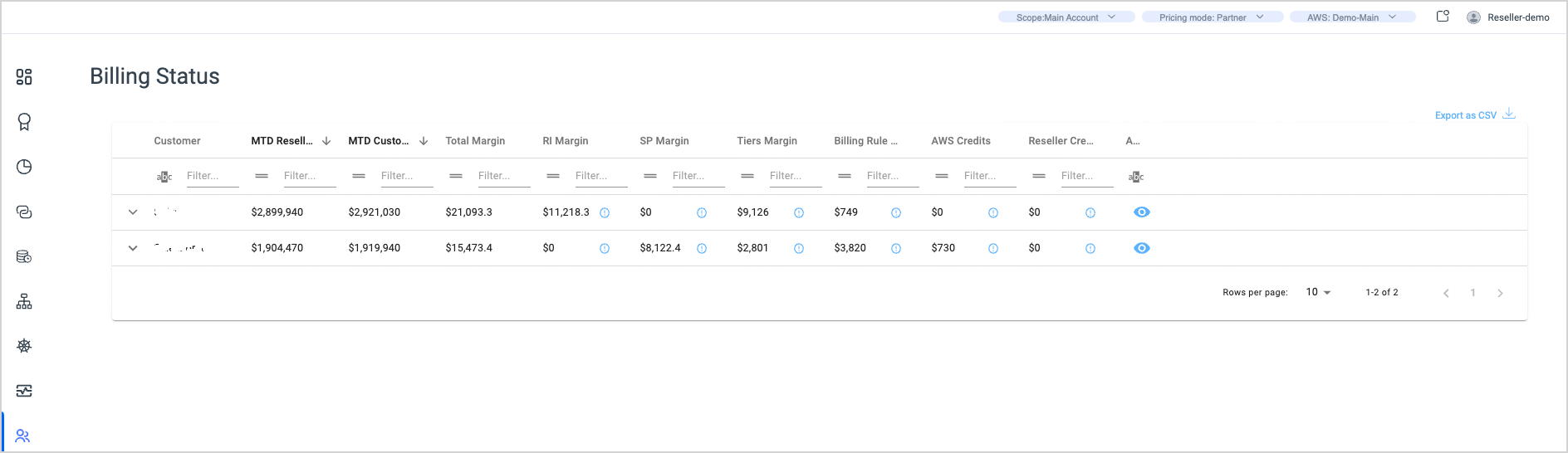
The following section describes the different columns displayed on the Billing Status screen.
- Customer - Customer name added by the reseller.
- MTD Reseller Cost- The month-to-date AWS cost. This data originates from AWS CUR and reflects the AWS cost but excludes the following:
- Refund
- Solution Provider Program Discount
- Tax
- MTD Customer Cost - The month-to-date customer cost is calculated using the Umbrella's re-billing process.
- Total Margin - Calculated as part of the Umbrella Cost re-billing as the total of the SP, RI, Tiers, and Billing rule margins
- RI Margin- Calculated as part of the Umbrella Cost re-billing. The RI applied to the customer's linked accounts.
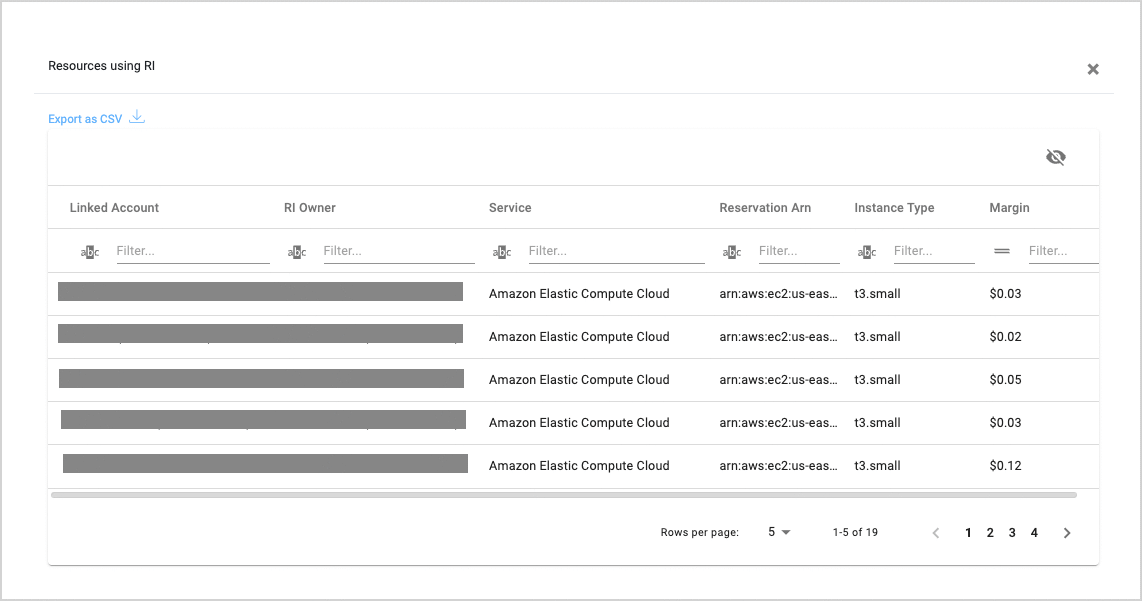
Negative RI values may be shown when the commitment is shared between multiple linked accounts, as commitments are shared between linked accounts for the same customer. Click the Information icon to review the original RI margin breakdown per Reservation ARN, Linked Account, RI Owner, Service, and Instance Type. Click Export as CSV to export the displayed data into a CSV file.
- SP Margin - Calculated as part of the Umbrella Cost re-billing process. The SP applied on the customer's linked accounts.
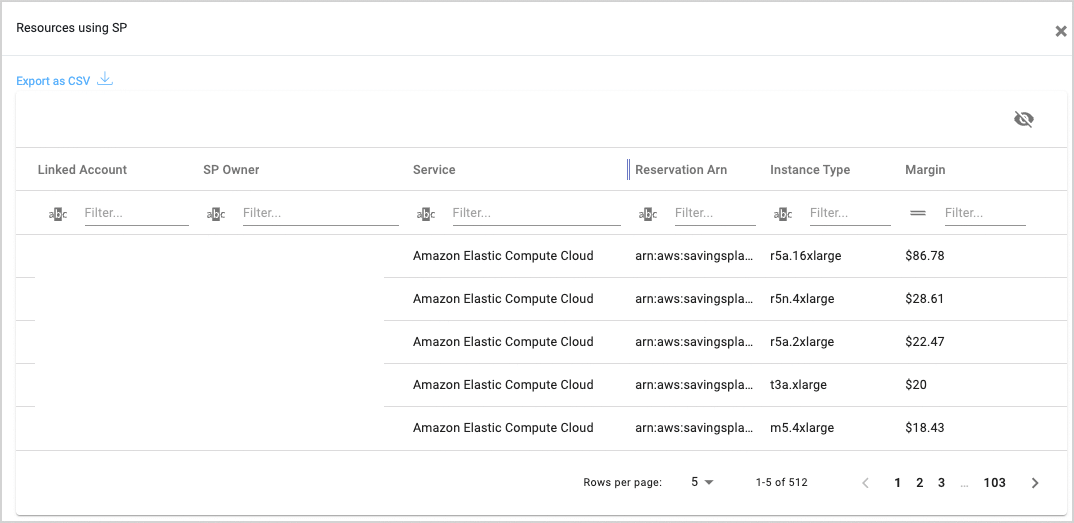
Negative SP values may be shown when the commitment is shared between multiple linked accounts, as commitments are shared between linked accounts for the same customer. Click the Information icon to review the original SP margin breakdown per Reservation ARN, Linked Account, Service, and Instance Type. Click Export as CSV to export the displayed data into a CSV file.
- Tiers Margin - Calculated as part of the Umbrella Cost rebilling process. The tiers are accumulated from all the linked accounts under the same customer, and the Tier Margin reflects the margin due to the accumulated tiers.
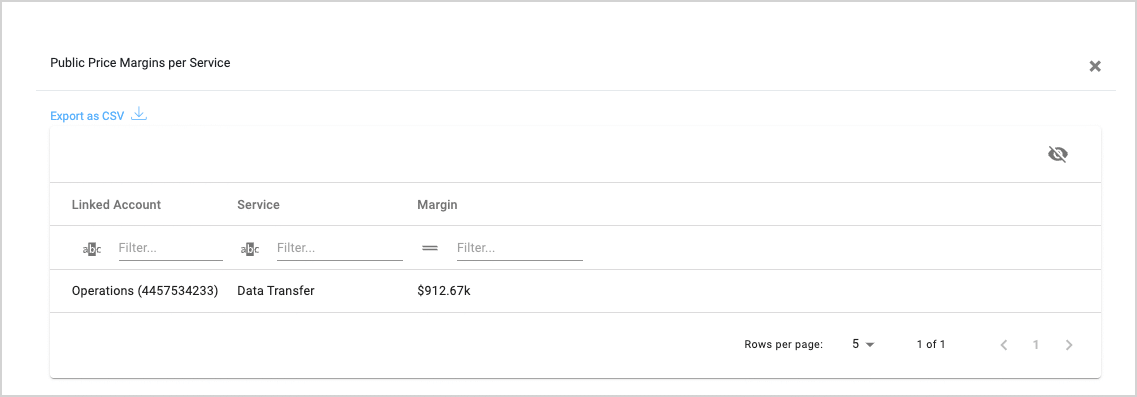
The algorithm uses the AWS Tiers pricing List per Service. Click the Information icon to review Tiers margins per Linked Account and service. Click Export as CSV to export the displayed data into a CSV file.
- Billing Rules Margin- Calculated as part of the Umbrella re-billing rules per the given customer, Billing Rules.
- Reseller Credit- Credits added by the reseller on the Credits page.
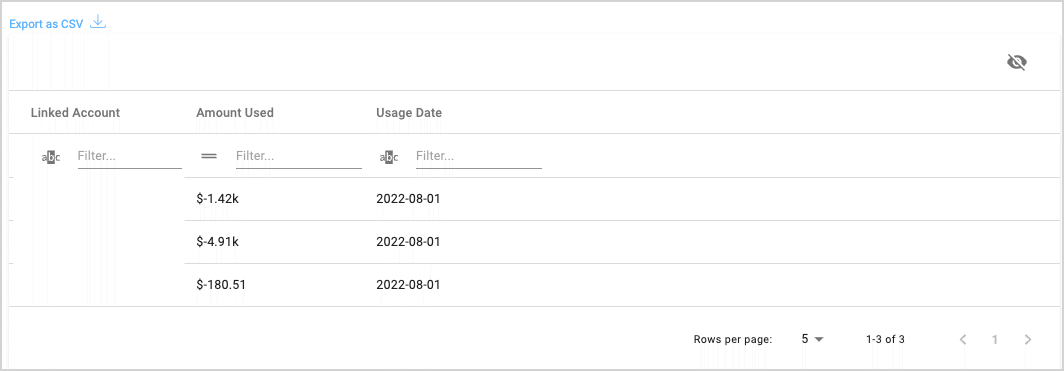
You can click the Information icon to review Reseller Credits per Linked Account. Click Export as CSV to export the displayed data into a CSV file.
- Actions - Click on the eye icon to open the Umbrella customer view for the selected customer.
Updated 10 months ago
