Connect BigQuery Audit Logs
This article describes how to connect with BigQuery audit logs. BigQuery information is used for retrieving information of cost metrics.
Create a new logger sink for BigQuery
- Navigate to the Logging service, as shown below.
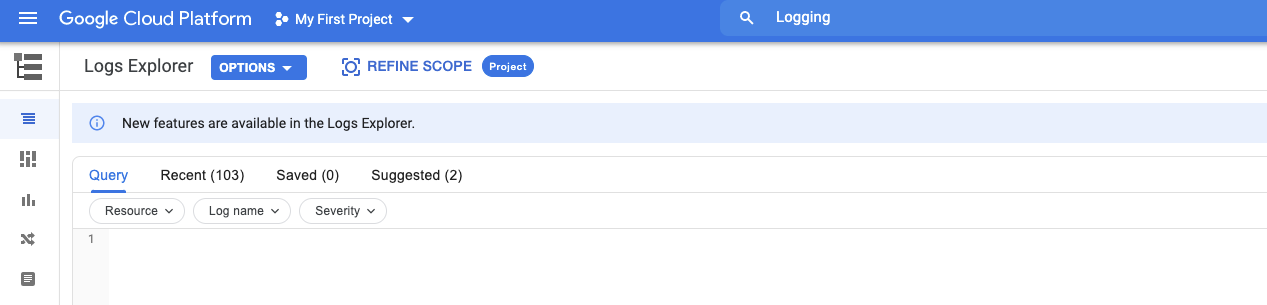
- Click Logs Router.
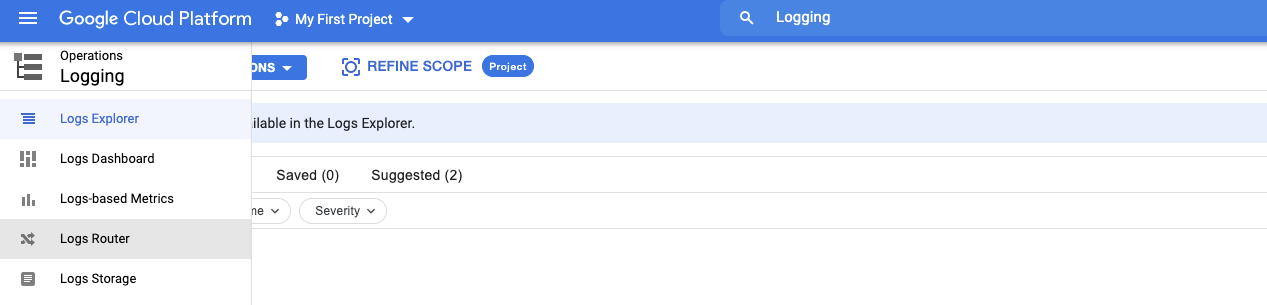
- Click CREATE SINK.

- Enter a general sink name: Umbrella-big-query-audit and click Next.
- Create a Dataset.
- Filter the logs to include using the following filter:
resource.type="bigquery_resource" logName="projects/[PROJECT_ID]/logs/cloudaudit.googleapis.com%2Fdata_access" where [PROJECT_ID] should be replaced with your project ID.
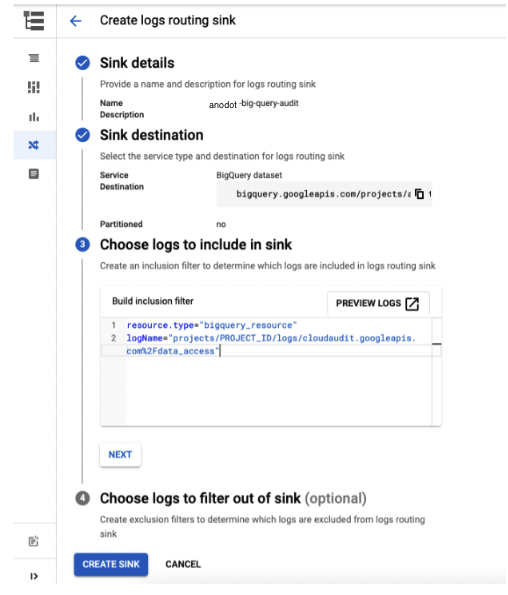
- Click PREVIEW LOGS to validate that logs are retrieved.
- Click NEXT.
- Click CREATE SINK.
Retrieve Table Details
- Navigate to the BigQuery Service.
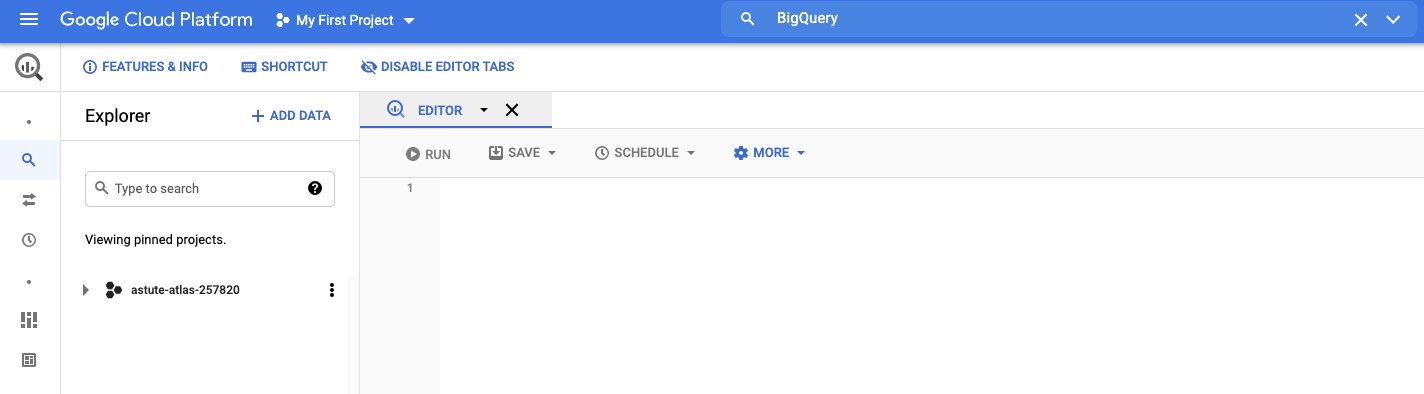
- From the Explorer menu, click the relevant table DETAILS tab and provide us with the Table ID.
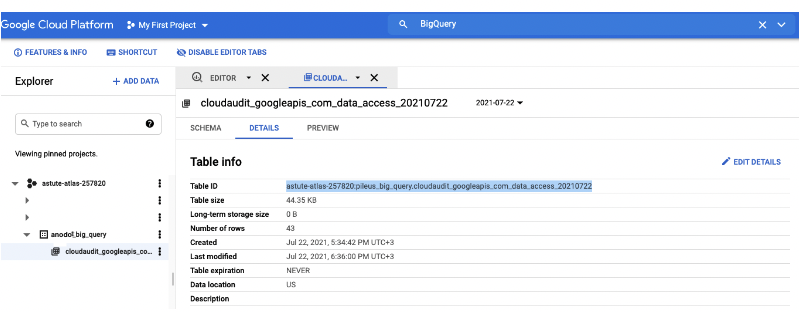
Updated 11 months ago
