Sharing and 'Run As' Options
Alerts, Budgets, Dashboards and Reports
The RBAC model covers first and foremost the Data access definition, namely what sub accounts can I work on, and the permissions, namely what are the actions I can do on that data.
For collaboration purposes, you can share some entities with your colleagues, for viewing and editing.
You can also set the user they run as.
The shareable entitities
- Alerts
- Budgets
- Dashboards
- Reports
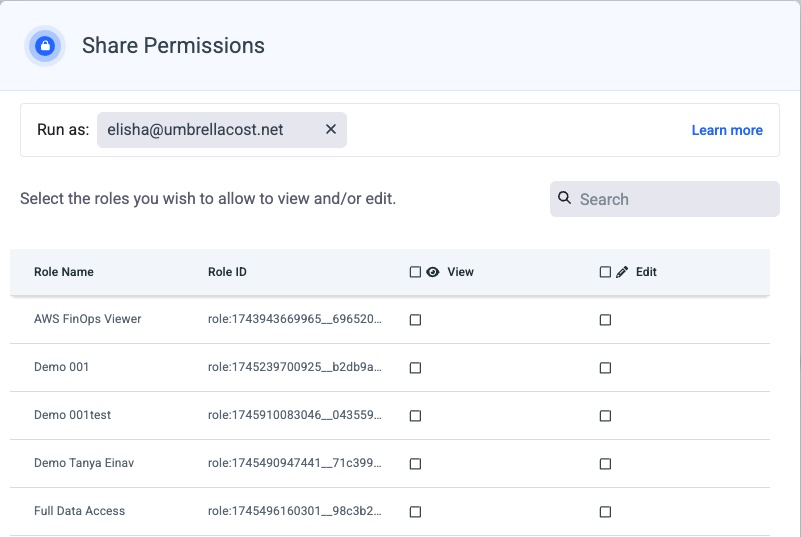
Report Share and Run-as example
- As the creator of this Alert, or as an admin, you can share this alert with other roles in your role list, for viewing and/or editing purposes.
- In addition, you can choose which user to use to run the alert. This will affect the scope included in the Alert.
Alerts - Sharing and 'Run As'
- The FinOps Admin with full access to all data is creating alerts to different units in the organization.
- She then shares the Alert with specific roles - Allowing the users with those roles to view the data included in the alert, according to their data access permissions.
- As this alert is intended for user [email protected], she can choose to set the alert to Run As "x" thus making this alert relevant to him.
Budget SharingA budget includes pre-calculated aggregate data. When shared with users who only have access to a subset of the underlying data, they can still see the full budget totals, which may include information outside their access scope. However, when viewing the data in the CUE, it will be filtered according to their data access permissions.
Reports - Sharing and 'Run As'
- The FinOps Admin with full access to all data is creating reports to different units in the organization.
- She then shares the reports with specific roles - Allowing the users with those roles to view the data included in the report, according to their data access permissions.
- As this report is intended for user [email protected], she can choose to set the report to Run As "x" thus making this report relevant to him.
- When clicking send report now in the UI, the report is generated with the logged-in user's permissions and is sent to the chosen email address.
Updated 9 months ago
