New Service Anomaly
Overview
Our anomaly detection now identifies new services, new regions, and marketplace purchases, giving you early visibility into unplanned or newly introduced costs. You’ll be notified when:
- A service is used for the first time.
- An existing service starts running in a new region.
- New marketplace purchases occur.
This update ensures these scenarios, which were previously missed, are surfaced in the Anomaly Detection section under the 'New Service Anomaly' new tab.
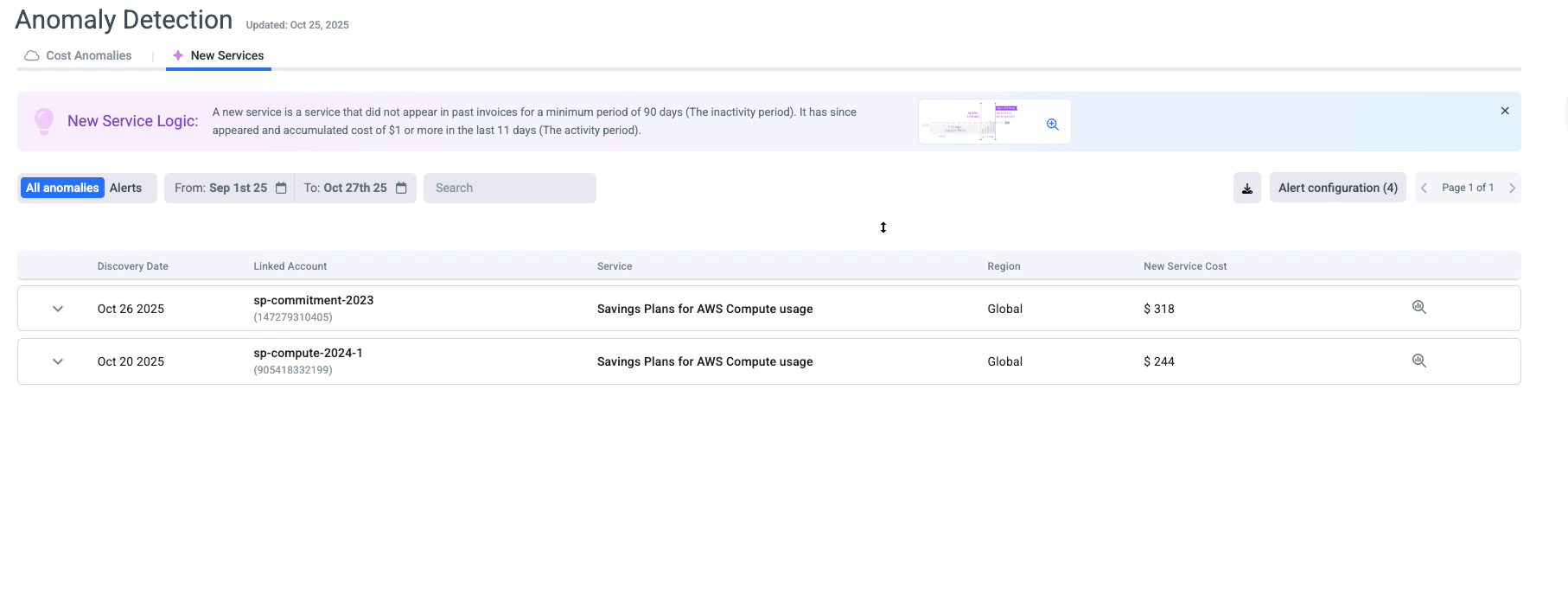
How It Works
A new service is defined as a service within a linked account, subscription, or project and region that has not appeared in past invoices for at least 90 days (the inactivity period). Once the service appears and accumulates a cost of $1 or more within 11 days (the activity period), it is identified as a new service. Services that remain below the $1 threshold after more than 11 days will not trigger an anomaly.
Detection Logic
- Detect amortized cost charges for a new service, and track the current daily cost from the time the service is detected (in case of a MSP customer with under shared account the used cost is Unblended).
- Historical data is considered to determine if a service is new (lookback logic).
- A service (based on its defined set of dimensions) is considered new once it reaches a minimum cost of** $1**.
- If the service exceeds 11 days of activity, it will no longer be considered new.
- There is no Open/Close notion; once triggered, the new service anomaly is used for awareness only and isn’t continuously tracked or updated.
- Alerting and Actions can be applied on the anomaly. Users have the option to acknowledge alerts and add comments for internal tracking.
- New Service Anomaly Dimensions, the following dimensions are displayed in both the UI table and email alerts:
- Account
- Linked Account/Subscription/Project
- Region
- Service
- New Service Cost: The total cost accumulated by the new service from the time it was first detected.
Alert Rules Configuration
Alerts can be filtered and customized using the following rules:
- Minimum new service cost: Enter the minimum new service cost threshold to trigger an alert
- Region
- Linked Account/Subscription/Project
- Service
- Enrichment Tags
- Recipient list: Users who should receive the alert notifications
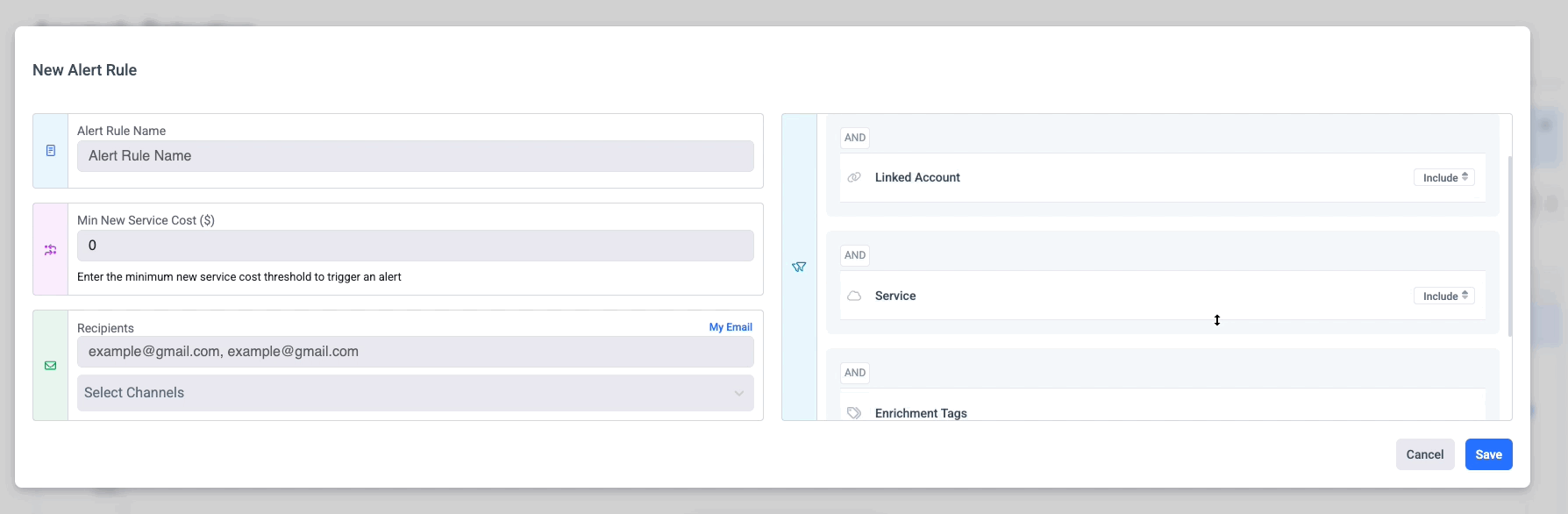
Actions
The following action is available from both All Anomalies/Alerts tabs:
-
You can continue the investigation in cost & usage explorer.
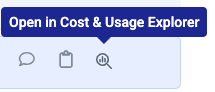
The following action is available from both only on the anomaly alert in the Alerts tab:
-
Add comment per anomaly alert
-
Mark the Alert as 'Resolved' or 'Acknowledged'
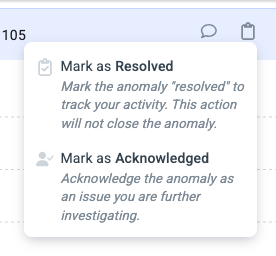
Updated about 2 months ago
