Business Mapping Group By -New-
Overlaying costs by Group By
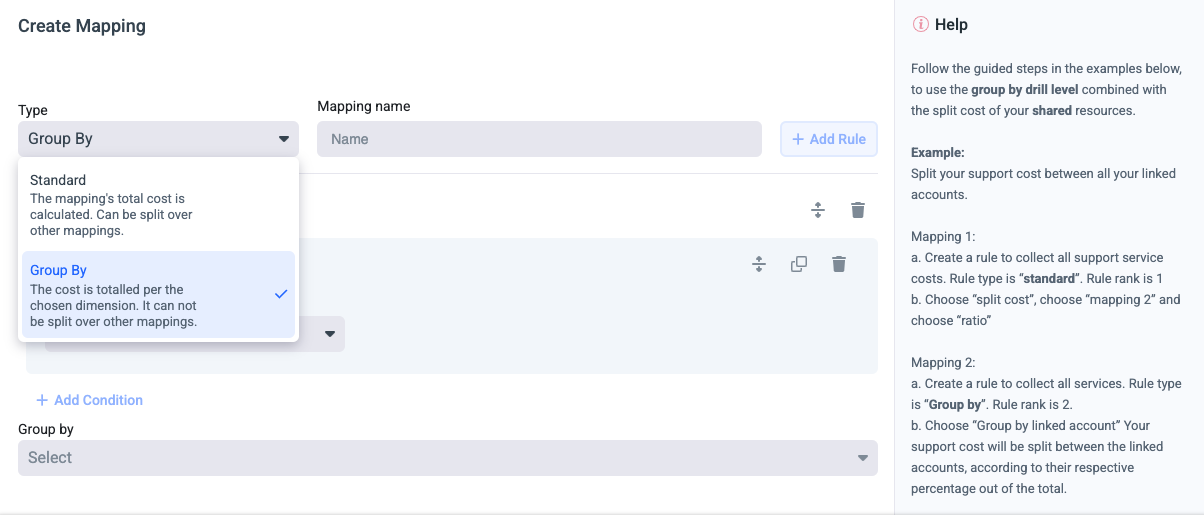
The Group By use caseWhen you need to map the cost of multiple accounts/services, and split it according to the actual cost each account/service is taking from the total, you can use the new Group By option in the mapping.
- The Group By options are: Linked Account, Region, Service, Cloud Provider, Payer account, Family Type, and Operation.
Example: Split your support service costs over all linked accounts
Example 2: Split shared linked account cost over all other linked accounts
To use the Group By you will need to
- Mapping 1:
- Create your mapping, set its type to "Groupby"
- Select the Groupby dimension from the available options
- Mapping 2:
- Create the mapping stating the shared cost to split
- Choose ratio as the split option and choose Mapping 1, Umbrella will split the cost based on the Group By dimension.
Things to note
There can be only one GroupBy mapping
The group by mapping rule will not have its name presented. The groupby dimension values will be the names of the (sub)groups created by that rule
Updated 6 months ago
