ServiceNow Incidents Integration
The Umbrella Cloud Cost monitoring integration to ServiceNow enables you to get cost alerts & reports directly in the ServiceNow Incidents table.
Configuring the ServiceNow channel
To send alerts from Umbrella to ServiceNow:
-
In ServiceNow:
a. Make sure you have a user (and password) with permissions to create incidents, create incident comments and upload files.
-
Create a new ServiceNow channel instance in Umbrella:
a. Click the user icon in the top right corner, and select Account.
b. In the Channels tab, click Add Channel and choose ServiceNow.
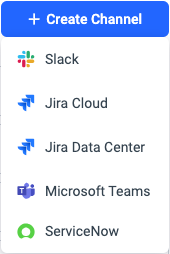

c. Fill in the Umbrella channel name
d. Use the ServiceNow URL
e. Insert the ServiceNow user and password
f. Set the channel as the recipient of alerts and/or reports.
When an alert is triggered or a report is generated
- The report or alert creates an incident entry in the incidents table in ServiceNow.
Updated about 2 months ago
