Working with CUE Views
Once you’ve applied your filters, grouping, date range, view, and granularity selections, click the Save icon to store the filtered view for future use, no need to recreate it each time.
You can also set any custom view as the default view for the Cost & Usage Explorer page.
Users can create views under three different view types, each determining the audience who can access them:
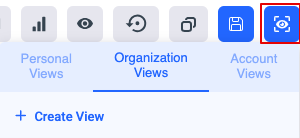
- Personal Views- These views will be available only for the user who created them.
- Organization Views- These views will be available across all the organization, which means all accounts of the same cloud provider, and in the case of an MSP also to his customers.
- Account Views- These views will be available to the specific account they were created from.
Updated 3 months ago
