Recommendations Completion Logic
How umbrella determines when a recommendation Is completed?
🔧 Rightsizing, Generation Upgrade, and Extended Support
For recommendations that involve modifying existing resources (such as resizing an instance, upgrading to a newer generation/version, or migrating away from an extended support version), Umbrella expects to detect the updated configuration of the resource.
Completion Condition:
- The resource remains active.
- Its configuration reflects the recommended change (e.g., instance type, version).
Once the system identifies that the resource has been updated accordingly, the recommendation is marked as completed immediately.
If the resource has been deleted, the recommendation will not be marked as completed. Instead, it will remain in a pending state for 8 days before being automatically removed from the umbrella platform.
🗑️ Terminate and Unattached
These recommendations involve removing or detaching unused resources.
Completion Condition:
- The resource is no longer present in the inventory (i.e., has been deleted or detached).
- As soon as the system detects that the resource is no longer active, the recommendation is marked as completed immediately.
💰 Commitment (RI/SP)
Commitment-related recommendations aim to reduce on-demand usage by purchasing Reserved Instances, Savings Plans, or ODCRs.
Completion Condition:
- Umbrella detects that no on-demand usage remains for the recommended resource family or service.
- The system verifies that usage is now covered by a corresponding commitment before marking the recommendation as Completed.
Why the recommendation isn't marked as completed?For rightsizing, generation upgrade, or extended support recommendations—where completion is based on detecting a change in the resource’s type or version—if the instance has been deleted instead, the recommendation will not be marked as completed, as the intended action was not applied. In such cases, the recommendation will remain open for 8 days before being automatically removed.
Please note that recommendation statuses are updated automatically based on the most recent invoice or usage data processed. Depending on your cloud provider, there may be a short delay before completion is reflected.
Recommendation Completion indication
The recommendations provided by Umbrella may include several alternatives, allowing you the flexibility to choose recommendations that align with your organization's internal considerations.
Such considerations can include the following parameters and others, possibly not listed here:
- Potential savings - The savings embodied in each recommendation alternative
- Ease of implementation - What is the impact on your product operations due to the chosen alternative
- Performance considerations
- Security considerations
- Other
Umbrella identifies which of the suggested options was implemented and marks the recommendation as completed with a "SELECTED OPTION" label.
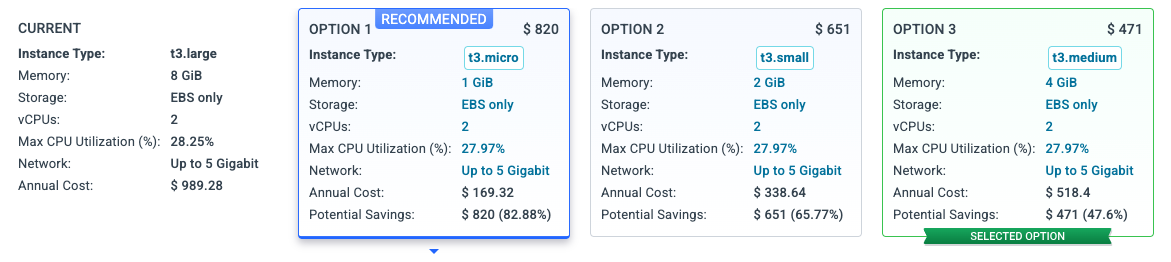
Recommendation alternatives example
Recommendation Closure Reasons
| Close Reason | Meaning |
|---|---|
| Completed by System | The recommendation was fulfilled using the recommended option (Option 1). |
| Completed other selected | The resource was changed according to an alternative, other than option 1. |
| Partially Completed | The resource was changed, in a way other than the provided options. |
| Not applicable | The recommendation is no longer relevant. |
| No Data timed out | The recommendation was no longer created from the recent invoice, however a close reason was not specified |
Viewing Not applicable or No Data Timed Out RecommendationsBy default, recommendations in a state of Not Applicable or No Data Timed Out are hidden from view and from the overall calculations of potential and actual savings.
However, if such recommendations were marked by a user action as Done or Excluded they will be presented, for continuity purposes.
Updated 3 months ago
