Billing History For Azure
The Billing History section provides you with an overview of the historical monthly billings summaries per month per customer, including cost and margin breakdowns per each. The different columns described in the Billing Rules article.
- The displayed months are those that have historically completed the rebilling process successfully.
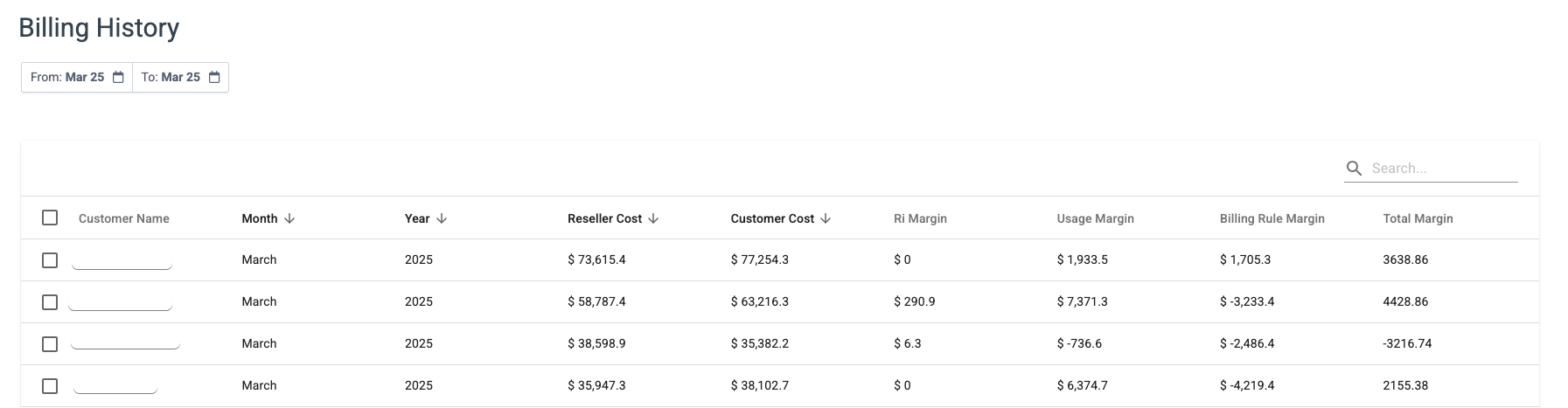
The following section describes the different columns displayed on the Billing History screen.
- Customer - Customer name added by the reseller.
- Month - billing month.
- Year - billing year.
- MTD Reseller Cost- The month-to-date Azure cost. This data originates from the Azure invoice and reflects the Azure cost but excludes the following:
- Refund
- Solution Provider Program Discount
- Tax
- MTD Customer Cost - The month-to-date customer cost is calculated using the Umbrella's re-billing process.
- RI Margin- Calculated as part of the Umbrella re-billing. The RI is applied to the customer's linked accounts.
- Usage Margin- Calculated as part of the Umbrella re-billing. The usage is applied to the customer's linked accounts.
- Billing Rule Margin - Calculated as part of the Umbrella re-billing rules per the given customer, Billing Rules.
- Total Margin - Calculated as part of the Umbrella re-billing as the total of the RI, Usage, and Billing rule margins.
- Actions - Click on the eye icon to open the Umbrella customer view for the selected customer.
- Billing statements can be downloaded per customer by selecting a customer and the file format.
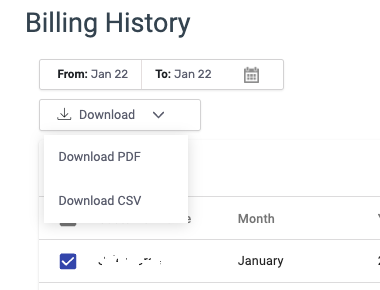
-
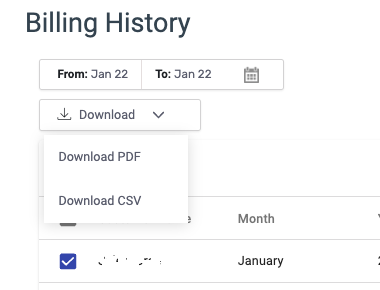
Umbrella can customize the logo included in the billing statement per reseller. In case you would like to customize your billing, please reach out to our support team [email protected].
Updated 1 day ago
